Comments
trackback
このエントリにトラックバックはありません
このトラックバックURLを使ってこの記事にトラックバックを送ることができます。
もしあなたのブログがトラックバック送信に対応していない場合にはこちらのフォームからトラックバックを送信することができます。.
Comments made
No comments yet
Add comment
このアイテムは閲覧専用です。コメントの投稿、投票はできません。


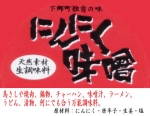
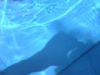



2008-04-15: YetiBot(イエティボット)からのアクセス
Yeti/1.0 (+http://help.naver.com/robots/)なるアクセスがここにきてすごい!クローラのアクセスは必要なのかどうか分からないが、下記のLOGのようなアクセスされると(それも短い間隔で)私のサーバはスワップを使い切ってフリーズしちゃいます。
61.247.217.42 - - [05/Apr/2008:00:00:11 +0900] "GET /~ms08/r・・・省略・・・49/catid/22 HTTP/1.1" 200 25906 "-" "Yeti/1.0 (+http://help.naver.com/robots/)"
61.247.217.41 - - [05/Apr/2008:00:00:16 +0900] "GET /~ms08/r・・・省略・・・e/6/2007-11 HTTP/1.1" 200 30028 "-" "Yeti/1.0 (+http://help.naver.com/robots/)"
61.247.217.35 - - [05/Apr/2008:00:00:11 +0900] "GET /~ms08/r・・・省略・・・e/6/2007-11 HTTP/1.1" 200 29880 "-" "Yeti/1.0 (+http://help.naver.com/robots/)"
61.247.217.35 - - [05/Apr/2008:00:00:12 +0900] "GET /~ms08/r・・・省略・・・53/catid/22 HTTP/1.1" 200 28888 "-" "Yeti/1.0 (+http://help.naver.com/robots/)"
61.247.217.34 - - [05/Apr/2008:00:00:32 +0900] "GET /~ms08/r・・・省略・・・11/catid/22 HTTP/1.1" 200 28632 "-" "Yeti/1.0 (+http://help.naver.com/robots/)"
61.247.217.44 - - [05/Apr/2008:00:00:35 +0900] "GET /~ms08/r・・・省略・・・52/catid/22 HTTP/1.1" 200 25599 "-" "Yeti/1.0 (+http://help.naver.com/robots/)"
61.247.217.33 - - [05/Apr/2008:00:00:39 +0900] "GET /~ms08/r・・・省略・・・12/catid/22 HTTP/1.1" 200 30543 "-" "Yeti/1.0 (+http://help.naver.com/robots/)"
61.247.217.35 - - [05/Apr/2008:00:00:43 +0900] "GET /~ms08/r・・・省略・・・12/catid/22 HTTP/1.1" 200 27345 "-" "Yeti/1.0 (+http://help.naver.com/robots/)"
そこでせっかくアクセスして頂いているのですが、すこしばかり制御させてもらいます。
こんな感じ!!
利用するツールapp-admin/swatch-3.1を無ければインストール。
(apacheのアクセスログからIPアドレスを抽出するシェルスクリプトを作成)
場所は/etc/swatchでipselect.shのファイル名で作成
このシェルはIPを抽出しiptablesで一定時間、当該IPをDROPするもの。
#!/bin/sh
export LANG=C
IPTMPFILE="/etc/swatch/iptables.tmp" # The temporary file
IPWRKFILE="/etc/swatch/iptables.wrk" # The IP Work file
IPLOGFILE="/var/log/iptables.log" # The log file
TIME=`/bin/date +"%b %d %T"` # Now date
CANCELTIME="30 minutes" # Cancellation time 30 minutes`
/bin/echo $* > $IPTMPFILE
DROP_IP=`/bin/sed 's/\s//g' $IPTMPFILE | \
/bin/sed 's/\([0-9]*.[0-9]*.[0-9]*.[0-9]*\)\(--\S*\)/\1\n/g'`
/bin/rm -r $IPTMPFILE
CHK_IP=`/bin/echo $DROP_IP | /bin/sed 's/[0-9]*\.[0-9]*\.[0-9]*\.[0-9]*/OK/g'`
if [ "$CHK_IP" = "OK" ];
then
WORK_IP=`/bin/cat $IPWRKFILE`
if [ "$DROP_IP" != "$WORK_IP" ];
then
/sbin/iptables -A INPUT -s $DROP_IP -j DROP
/bin/echo -e "$TIME $HOSTNAME ipselect_http[$$]: The access of IP:$DROP_IP was denied with iptables" >> $IPLOGFILE
/bin/echo "/sbin/iptables -D INPUT -s $DROP_IP -j DROP" | /usr/bin/at now + $CANCELTIME > /dev/null
else
/bin/echo -e "$TIME $HOSTNAME ipselect_http[$$]: The access of IP:$DROP_IP was denied with iptables SKIP!" >> $IPLOGFILE
fi
/bin/echo $DROP_IP > $IPWRKFILE
else
/bin/echo -e "$TIME $HOSTNAME ipselect_http[$$]: The access of IP:$DROP_IP was denied with iptables NG!" >> $IPLOGFILE
fi
(そしてswatchの設定)
場所は/etc/swatchで.swatchrcのファイル名で作成
watchfor = /Yeti\/1.0/
exec `/etc/swatch/ipselect.sh \'$_\'`
これはapacheのアクセスログの中にYeti/1.0のアクセスを見つけたらipselect.shにログを解析してもらうって設定
(起動)
/etc/init.dにサービスとして登録するのが便利。ファイル名はswatchdみたいなかんじ。
#!/sbin/runscript
SWATCHD_PIDFILE="/var/run/swatchd.pid"
SWATCHD_TAILPIDFILE="/var/run/swatchd_tail.pid"
depend() {
need net
}
checkconfig() {
if [ ! -e /etc/swatch/.swatchrc ] ; then
eerror "You need an /etc/swatch/.swatchrc file first"
return 1
fi
}
start() {
checkconfig || return 1
[ -e "${SWATCHD_PIDFILE}" ] && rm -f ${SWATCHD_PIDFILE} &>/dev/null
ebegin "Starting Simple Watcher"
/usr/bin/swatch --config-file /etc/swatch/.swatchrc --tail-file=/var/log/auth.log --daemon
/bin/pidof swatch > ${SWATCHD_PIDFILE}
/bin/pidof tail > ${SWATCHD_TAILPIDFILE}
eend $?
}
stop() {
ebegin "Stopping Simple Watcher"
SWATCHD_PID=`/bin/cat ${SWATCHD_PIDFILE} | /bin/awk '{print $1}'`
/bin/kill -9 "${SWATCHD_PID}"
/bin/rm -f "${SWATCHD_PIDFILE}"
SWATCHD_TAILPID=`/bin/cat ${SWATCHD_TAILPIDFILE} | /bin/awk '{print $1}'`
/bin/kill -9 "${SWATCHD_TAILPID}"
/bin/rm -f "${SWATCHD_TAILPIDFILE}"
eend $?
}
できあがったらrc-update -a swatchd defaultでサービス登録し/etc/init.d/swatchd startで起動
これですこしはサーバの負荷がなくなるかな?
最後にLOGのローテーションの関係でaccess_log(apacheのアクセスログ)のファイルをswatchが見失うので、ローテーションのタイミングでswatchの再起動をしないとだめです。これはlogrotateで定義してください。
Category: Gentoo Linux No Trackbacks