Weblog
2005-10-14: Edixページスタート!
そろそろ納車日が決まりそうなので、Edixと家族の記録を書きます。現在の話題はなんせ前列センターシートに一番最初に座るのはだれか。
これです!
ページはここからMoMoSo-NET.COM. Edix
2005-09-19: 新たなSPAM対策
最近また日本語のSPAMが届くようになったので、少し厳しくSPAM排除の設定を行うことにしました。mcファイルの定義追加
FEATURE(dnsbl, `sbl.spamhaus.org', `"550 rejected, see sbl.spamhaus.org"')
cfを作ってsendmailの再起動
内容はメールサーバに届いたメールのIP及びドメインをspamhausのブラックリストデータベースから検索しメール配送を行わないという方法です。
下記のようなSpamAssassinでSpam-Levelの低いメールでもブラックリストに載っていれば配送されないのです。
Read More!
2005-09-18: 白鳥神社と相撲
今日は十五夜です。下郷町のとある白鳥神社では毎年この日に、神社の境内に土俵を作り相撲大会が開かれるのです。しかし近年、力士になる人がいなく相撲は取られていません。
近所の人に話しを聞くと、昔はとても盛んで勝抜き戦で争われ、その数が強い男の証しだったよです。
盛んだった時期の強い男とは、神社近くをはしる会津線の開通工事に携わる工員たちで、白鳥神社近くの民家に宿を借り工事に携わり、この相撲大会に参加していたそうです。(外国の方もいたそうで、さぞかし強かったことでしょう)
ちょっと会津線の歴史
会津線は大正10年(1922)若松側から工事が開始され、昭和2年(1927)若松〜上三寄間が開通し、昭和8年(1933)田島側より工事が始まり昭和9年(1934)若松〜田島間が開通しました。昭和28年(1953)会津滝ノ原(現会津高原)まで開通し現在の会津線の全線が開通したのです。
白鳥神社と相撲との関係なのですが、調べると神社の奉納相撲なる行事は全国的に存在し行われています。神社が白鳥神社なのは、私の推測ですが日本神話の中でももっとも武力に優れた英雄のひとりである日本武尊(ヤマトタケルノミコト)が由来するのではと考えています。
日本武尊が山の神の化身である白いイノシシによって負傷し、死んだとき白い鳥になって奈良の都へ帰ったという話で、白い鳥がたどり着いた場所にある古墳が白鳥陵(白鳥神社)だという伝説から、たぶん祭られているのは日本武尊でその武力に優れた英雄を称え奉納したのが相撲。なんて勝手な想像ですがそんなきがします。
参加する力士はいませんが、今年も仲秋の名月の日に土俵が作られるのです。大切な伝統と歴史を守るため、そして素敵な思い出を忘れないために。
Weblog
2009-02-27: ALA MOANA UK-260P
携帯電話を買い換えたので、その写真をアップしました。
2009-01-19:
現在カスタム中!
ストリングをAquilaに変更。
2007-06-14:
Worth Strings のLightを付けてみた。感想は軽い!そのまんまですが、音は2〜3日もしたら落ち着くでしょうか。そしたらまた書きます。
しばらく酒のつまみに。美味しく呑めそうです。
(^_^)/□☆□\(^_^)
Weblog
Weblog
2016-11-30: 今回のWebメールはRoundCubeで!(Ubuntu 16.04 LTS)
今回のWebメールはRoundCubeで!(Ubuntu 16.04 LTS)これらが事前にインストールし動いていること。
・SMTPサーバー、IMAPサーバー、PHP(今回はPHP5.6)、SSLの設定、MySQLサーバー
・データベースの作成
root@ubuntuez8:~# mysql -u root -p
Enter password:
Welcome to the MySQL monitor. Commands end with ; or \g.
Your MySQL connection id is 18331
Server version: 5.7.16-0ubuntu0.16.04.1 (Ubuntu)
Copyright (c) 2000, 2016, Oracle and/or its affiliates. All rights reserved.
Oracle is a registered trademark of Oracle Corporation and/or its
affiliates. Other names may be trademarks of their respective
owners.
Type 'help;' or '\h' for help. Type '\c' to clear the current input statement.
mysql> create database roundcube;
mysql> grant all privileges on roundcube.* to roundcube@'localhost' identified by 'password';
mysql> flush privileges;
mysql> exit
・RoundCubeのインストール
root@ubuntuez8:~# apt-get -y install roundcube roundcube-mysql roundcube-plugins roundcube-plugins-extra
Configuring roundcube-coreの設定が途中で表示されますが
root@ubuntuez8:~# cd /usr/share/dbconfig-common/data/roundcube/install
root@ubuntuez8:/usr/share/dbconfig-common/data/roundcube/install# mysql -u roundcube -D roundcube -p < mysql
root@ubuntuez8:/usr/share/dbconfig-common/data/roundcube/install# cd
root@ubuntuez8:~#
・RoundCubeの設定
root@ubuntuez8:~# vi /etc/roundcube/debian-db.php
<?php
##
## database access settings in php format
## automatically generated from /etc/dbconfig-common/roundcube.conf
## by /usr/sbin/dbconfig-generate-include
##
## by default this file is managed via ucf, so you shouldn't have to
## worry about manual changes being silently discarded. *however*,
## you'll probably also want to edit the configuration file mentioned
## above too.
##
$dbuser='roundcube';
$dbpass='password';
$basepath='';
$dbname='roundcube';
$dbserver='localhost';
$dbport='';
$dbtype='mysql';
root@ubuntuez8:~# vi /etc/roundcube/config.inc.php
省略
$config = array();
省略
$config['default_host'] = 'ssl://mail.hogehoge-net.com';
省略
$config['default_host'] = 'ssl://mail.hogehoge-net.com';
省略
$config['smtp_server'] = 'ssl://mail.hogehoge-net.com';
省略
$config['smtp_port'] = 465;
省略
$config['smtp_user'] = '%u';
省略
$config['smtp_pass'] = '%p';
省略
$config['product_name'] = 'HoGeHoGe-NET.COM. Webmail';
ここからは最後に追加
# IMAP Port specification (SSL)
$config['default_port'] = 993;
# SMTP Specify authentication type
$config['smtp_auth_type'] = 'LOGIN';
# SMTP HELO host Designation
$config['smtp_helo_host'] = 'hogehoge-net.com';
# Specify domain name
$config['mail_domain'] = 'hogehoge-net.com';
# UserAgent Specify
$config['useragent'] = 'HoGeHoGe-NET.COM. Webmail';
# SMTP IMAP Specify connection options
$config['imap_conn_options'] = array(
'ssl' => array(
'verify_peer' => true,
'peer_name' => 'mail.hogehoge-net.com',
'allow_self_signed' => true,
'ciphers' => 'HIGH:!SSLv2:!SSLv3',
),
);
$config['smtp_conn_options'] = array(
'ssl' => array(
'verify_peer' => true,
'peer_name' => 'mail.hogehoge-net.com',
'allow_self_signed' => true,
'ciphers' => 'HIGH:!SSLv2:!SSLv3',
),
);
ここがpoint 'CN_match' ではなく 'peer_name' で!!
root@ubuntuez8:~# vi /etc/apache2/conf-enabled/roundcube.conf
#コメント解除
Alias /roundcube /var/lib/roundcube
php-mcryptの暗号化関数が必要。なのでインストールするが他にもいろいろ入れておく。
root@ubuntuez8:~# apt install php5.6-mcrypt php5.6-intl php5.6-zip
PHP拡張を有効化
root@ubuntuez8:~# phpenmod mcrypt
PEAR (PHP Extension and Application Repository)でPHPライブラリを確認
とりあえづ現状をアップデートしておく。
root@ubuntuez8:~# pear upgrade-all
でこんなのが必要なのでインストール
root@ubuntuez8:~# pear install Auth_SASL Net_SMTP Net_IDNA2-0.1.1 Mail_mime Mail_mimeDecode
root@ubuntuez8:~# pear list
Installed packages, channel pear.php.net:
==============
Package Version State
Archive_Tar 1.4.2 stable
Auth 1.6.4 stable
Auth_SASL 1.0.6 stable
Console_Getopt 1.4.1 stable
Crypt_CHAP 1.5.0 stable
DB 1.9.2 stable
Log 1.13.1 stable
MDB2 2.5.0b5 beta
Mail 1.3.0 stable
Mail_Mime 1.10.0 stable
Mail_mimeDecode 1.5.6 stable
Net_IDNA2 0.1.1 beta
Net_LDAP2 2.2.0 stable
Net_SMTP 1.7.2 stable
Net_Sieve 1.3.4 stable
Net_Socket 1.0.14 stable
PEAR 1.10.1 stable
PEAR_Manpages 1.10.0 stable
Structures_Graph 1.1.1 stable
XML_Util 1.3.0 stable
ここpointNet_IDNA2-0.1.1はバージョンも指定してインストール。ベータ版ですねこれ!!
pluginのjqueryuiとzipdownloadのconfigファイルを修正
root@ubuntuez8:~# cd /var/lib/roundcube/plugins/jqueryui
root@ubuntuez8:/var/lib/roundcube/plugins/jqueryui# cat config.inc.php
<?php
// Empty configuration for jqueryui
// See /usr/share/roundcube/plugins/jqueryui/config.inc.php.dist for instructions
// Check the access right of the file if you put sensitive information in it.
?>
と書いてあるので!
root@ubuntuez8:/var/lib/roundcube/plugins/jqueryui# ls -al | grep config.inc.php
lrwxrwxrwx 1 root root 19 Nov 23 2015 config.inc.php -> /etc/roundcube/plugins/jqueryui/config.inc.php
ーrw-r--r-- 1 root root 334 Nov 23 2015 config.inc.php.dist
root@ubuntuez8:/var/lib/roundcube/plugins/jqueryui# rm config.inc.php
root@ubuntuez8:/var/lib/roundcube/plugins/jqueryui# ln -s config.inc.php.dist config.inc.php
root@ubuntuez8:/var/lib/roundcube/plugins/jqueryui# ls -al | grep config.inc.php
lrwxrwxrwx 1 root root 19 Nov 30 09:25 config.inc.php -> config.inc.php.dist
ーrw-r--r-- 1 root root 334 Nov 23 2015 config.inc.php.dist
root@ubuntuez8:/var/lib/roundcube/plugins/jqueryui# cd /var/lib/roundcube/plugins/zipdownload
root@ubuntuez8:/var/lib/roundcube/plugins/zipdownload# cat config.inc.php
<?php
// Empty configuration for zipdownload
// See /usr/share/roundcube/plugins/zipdownload/config.inc.php.dist for instructions
// Check the access right of the file if you put sensitive information in it.
?>
同じくと書いてあるので!
root@ubuntuez8:/var/lib/roundcube/plugins/zipdownload# ls -al | grep config.inc.php
lrwxrwxrwx 1 root root 19 Nov 23 2015 config.inc.php -> /etc/roundcube/plugins/zipdownload/config.inc.php
ーrw-r--r-- 1 root root 334 Nov 23 2015 config.inc.php.dist
root@ubuntuez8:/var/lib/roundcube/plugins/zipdownload# rm config.inc.php
root@ubuntuez8:/var/lib/roundcube/plugins/zipdownload# ln -s config.inc.php.dist config.inc.php
root@ubuntuez8:/var/lib/roundcube/plugins/zipdownload# ls -al | grep config.inc.php
lrwxrwxrwx 1 root root 19 Nov 30 09:47 config.inc.php -> config.inc.php.dist
ーrw-r--r-- 1 root root 399 Nov 23 2015 config.inc.php.dist
apache2をリスタートして終了
root@ubuntuez8:/var/lib/roundcube/plugins/zipdownload# systemctl restart apache2.service
・これでWeb ブラウザを起動し、「https://www.hogehoge-net.com/roundcube/」でログインして使えますが、LOGをはくのでローテーションなんか設定しましょう。














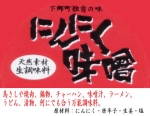
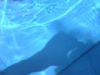



Comment Tree
└ bouichi 11/21
└ 耄碌爺 04/05
└ mozodon 03/29
└ bouichi 03/29
└ mozodon 03/27
└ ウクレレ 01/22
└ bouichi 03/26
└ おっぴろこ 03/26
└ クロス 10/02
└ クロス 09/29
└ クロス 09/18
└ ぼういち 09/17
└ クロス 09/17
└ and more...
└ bouichi 10/01
└ 24研 10/01
└ bolton rent car 12/10
└ クルル 02/22
└ とりあえず 09/30
└ peto4ok 06/09
└ SCO Customer Profile 09/17
└ ppionerka 06/07