Comments
trackback
MoMoSo-NET.COM. GALLERY
UPDATE: 今日現在のアップデート
[ebuild NS ] sys-kernel/gentoo-sources-2.6.12-r10 -build -doc -symlink (-ultra1) 278 kB
[ebuild UD] sys-apps/gawk-3.1.4-r4 [3.1.5] -build +nls +xml 2,285 kB
[ebu...
2005/09/03 11:11
このトラックバックURLを使ってこの記事にトラックバックを送ることができます。
もしあなたのブログがトラックバック送信に対応していない場合にはこちらのフォームからトラックバックを送信することができます。.
Comments made
No comments yet
Add comment
このアイテムは閲覧専用です。コメントの投稿、投票はできません。


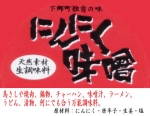
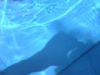



2005-03-17: 早起きはkernel再構築
今日は早起きしたので積み残していたGENTOO Linuxのカーネルバージョンアップを始めてしまいました。
linux-2.4.28-gentoo-r8がダウンロードしてあったのでこんな感じに。
スーパーユーザになって
cd /usr/src
rm linux
ln -s /usr/src/linux-2.4.28-gentoo-r8 linux
cd 前のカーネルソースの.config linux/new.config
cd linux
genkernel --menuconfig all
(menuconfigが現れたらnew.configをLoadし終了)
* Gentoo Linux Genkernel; Version 3.1.1b
* Compiling Linux Kernel 2.4.28-gentoo-r8 for x86...
* kernel: >> Running mrproper...
* config: Using config from /usr/share/genkernel/x86/kernel-config-2.4
* Previous config backed up to .config.bak
* >> Running oldconfig...
* kernel: >> Cleaning...
* config: >> Invoking menuconfig...
Using defaults found in .config
Preparing scripts: functions, parsing............................................................................................done.
Saving your kernel configuration...
*** End of Linux kernel configuration.
*** Check the top-level Makefile for additional configuration.
*** Next, you must run 'make dep'.
* kernel: >> Making dependencies...
* >> Compiling 2.4.28-gentoo-r8 bzImage...
* >> Compiling 2.4.28-gentoo-r8 modules...
こんな感じでmoduleのコンパイルを行っているようす。これが時間がかかります。つづきは後で!
* Copying config for successful build to /etc/kernels/kernel-config-x86-2.4.28-gentoo-r8
* initrd: >> Initializing...
* >> Copying modules...
* >> Copying auxilary files...
* :: Size is at 4378K
* >> Creating loopback filesystem...
* >> Moving initrd files to the loopback...
* >> Cleaning up and compressing the initrd...
* >> Installing bootsplash [ using the gentoo theme ]...
*
* Kernel compiled successfully!
*
* Required Kernel Parameters:
* root=/dev/ram0 real_root=/dev/$ROOT init=/linuxrc
* ramdisk_size=8192
* [ And "vga=0x317 splash=verbose" if you use a framebuffer ]
*
* Where $ROOT is the device node for your root partition as the
* one specified in /etc/fstab
*
* If you require Genkernel's hardware detection features; you MUST
* tell your bootloader to use the provided initrd file. Otherwise;
* substitute the root argument for the real_root argument if you are
* not planning to use the initrd...
*
* Do NOT report kernel bugs as genkernel bugs unless your bug
* is about the default genkernel configuration...
*
* Make sure you have the latest genkernel before reporting bugs.
それで7時ぐらいに終了。約1時間くらいかかりました。つつきは後で!
vi /boot/grub/menu.lst
でgrubを修正(新しいカーネルを追加)
emerge alsa
これも忘れず行って再起動!
Category: Gentoo Linux 1 Trackback