Comments
trackback
このエントリにトラックバックはありません
このトラックバックURLを使ってこの記事にトラックバックを送ることができます。
もしあなたのブログがトラックバック送信に対応していない場合にはこちらのフォームからトラックバックを送信することができます。.
Comments made
No comments yet
Add comment
このアイテムは閲覧専用です。コメントの投稿、投票はできません。


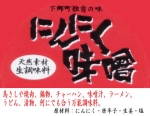
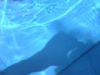



2011-02-06: spモードメールの不具合
今回spモードメールのアプリをバージョンアップ4000に。このバージョンアップでの目玉はWi-Fi接続でspメールが使える。だけどいつのまにか設定のマイアドレスが消え、利用できなくなってしまう現象がおきてます。
スマートフォン
・GALAXY S (SC-02B)
spモードメール
・バージョン4000
いろいろな情報をみるとWi-Fi接続状態でのspモードメールアプリのタスク実行状態のような感じ。で以下を試した。
タスクコントロール系アプリ
・Task Control
・Task Manager
※このアプリのタスク除外にspモードアプリを設定。(2つ使ってるのも?)
WiFiツール系アプリ
・WeFi Connect
setting -> Set Wi-Fi Sleep Policy -> Wi-Fiのスリープ設定
(画面がOFFになったとき)に設定
※これはなんとなくなんだが、画面OFFでWi-FiがスリープしたときにG3が生きるかなとおもってんんだけど。効果のほどは不明。
で!
1.Wi-Fi接続でspメールへ送信(OK)
2.Wi-Fiを切断してspメールへ送信(OK)
3.Wi-Fi接続してspモードメールのマイアドレスを確認(消えてない)
4.そのままspメールへ送信(OK)
5.GALAXYもって息子を友達の家へ送って、近所のお店で買い物。ついでに迷い犬の春に挨拶して帰宅。(ちゃんと動いてる)
もしかしてそんなこんなしているうちにDoCoMoのサーバが改善されてなおった?
今後に期待。
Category: その他 No Trackbacks