Comments
trackback
このエントリにトラックバックはありません
このトラックバックURLを使ってこの記事にトラックバックを送ることができます。
もしあなたのブログがトラックバック送信に対応していない場合にはこちらのフォームからトラックバックを送信することができます。.
Comments made
No comments yet
Add comment
このアイテムは閲覧専用です。コメントの投稿、投票はできません。


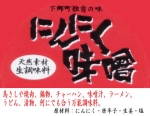
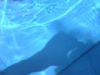



2010-02-07: udev-150
びっくりしました。IDEのデバイスノードがすべて消えてマウントできない。シングルモードで起動。
そもそもudevを利用する場合のカーネルは
CONFIG_SYSFS_DEPRECATED=y
CONFIG_SYSFS_DEPRECATED_V2=y
じゃだめだそうで、まったく無視したカーネルを使っていた。
それでudev-149からudev-150かudev-151にアップデートしたらこんなことに。よく見てみると、なんとこれ。
CONFIG_IDE=y
これもだめみたい。
しょうがないので
mount -o remount -w / で書き込み可にして vi /etc/conf.d/rc で
RC_DEVICES="auto" を RC_DEVICES="devfs" に変更してdevfsで起動することに、udevを使わない。
再起動したらudev-150以上をマスクして、udev-149にダウングレードする。
そしてもう一度 RC_DEVICES="auto" に戻して再起動。
ほっと一息!
だけどカーネルを修正してudev-150以上にしたらデバイスノードはちゃんと出来上がるのかな?
だれかおしえてください。
Category: Gentoo Linux No Trackbacks