Comments
trackback
このエントリにトラックバックはありません
このトラックバックURLを使ってこの記事にトラックバックを送ることができます。
もしあなたのブログがトラックバック送信に対応していない場合にはこちらのフォームからトラックバックを送信することができます。.
Comments made
No comments yet
Add comment
このアイテムは閲覧専用です。コメントの投稿、投票はできません。


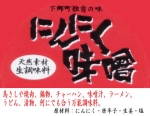
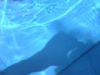



2007-12-10: こんどはpamを削除
これもしたくてしたわけではなく。なんとなく削除してしまった。またこれもとんでもないことになるんですね。ログインできない!(#^.^#)
singleで起動して、改めてpamをインストールする。でも不思議なのは/etc/pam.dが残っているとアップデートできないのはなぜ?
Linuxには関係ないのですが、OvationかRes Polfusか悩んでます。ukuleleですけどね!
Category: Gentoo Linux No Trackbacks