Comments
trackback
このエントリにトラックバックはありません
このトラックバックURLを使ってこの記事にトラックバックを送ることができます。
もしあなたのブログがトラックバック送信に対応していない場合にはこちらのフォームからトラックバックを送信することができます。.
Comments made
No comments yet
Add comment
このアイテムは閲覧専用です。コメントの投稿、投票はできません。


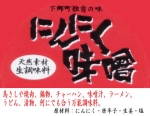
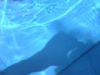



2007-01-22: NP_Relatedの文字化け
NP_Related v0.32を使っているのですがamazonの文字化けがなおりません。いろいろ調査してはみたのですがだめ。そもそも私のMySQLの初期設定が悪いのだろうと!なんせこんな設定になっている。
default-character-set=latin1
そこで無理やりこんなエンコードの入れ子で文字化け解消(ちょっと強引かも!)
884と885行あたり
$title = mb_convert_encoding(mb_convert_encoding($r['ProductName'],
"latin1","ISO-2022-JP,ASCII,JIS,UTF-8,EUC-JP,SJIS,ISO-2022-JP"),_CHARSET,"UTF-8");
$snippet = mb_convert_encoding(mb_convert_encoding($snippet,
"latin1","ISO-2022-JP,ASCII,JIS,UTF-8,EUC-JP,SJIS,ISO-2022-JP"),_CHARSET,"UTF-8");
Category: BLOG/Nucleus No Trackbacks