Comments
trackback
このエントリにトラックバックはありません
このトラックバックURLを使ってこの記事にトラックバックを送ることができます。
もしあなたのブログがトラックバック送信に対応していない場合にはこちらのフォームからトラックバックを送信することができます。.
Comments made
No comments yet
Add comment
このアイテムは閲覧専用です。コメントの投稿、投票はできません。


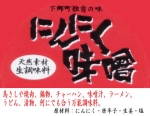
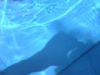



2006-02-22: ウィルス対策
Linuxもウィルス対策ということで、FRISK Software 社のF-Portをインストールすることにした。
GENTOOにはパッケージが存在するので、下記のようにインストールすると、こんなメッセージが表示されインストールは完了。注目はRememberから始まる文章で「ウイルスのデータベースを最新保つために規則的にアップデートをしなきゃだめよ。cronで動かすのがいいじゃん。そして毎日(草木も目覚める寅七つ時)にね。」そんなことが書いてあるみたい。
# emerge f-prot
* Remember to run /opt/f-prot/tools/check-updates.pl regularly to keep virus
* database up to date. Recommended method is to use cron. See manpages for
* cron(8) and crontab(5) for more info.
* An example crontab entry, causing check-updates.pl to run every night at 4AM:
0 4 * * * /opt/f-prot/tools/check-updates.pl >/dev/null
* For more examples, see /usr/share/doc/f-prot-4.6.3/html/auto_updt.html
* As of 4.5.4, the update script is installed correctly into directory designed
* by upstream again. Check your crontab, so the path matches the one above.
>>> Regenerating /etc/ld.so.cache...
>>> app-antivirus/f-prot-4.6.3 merged.
>>> Recording app-antivirus/f-prot in "world" favorites file...
>>> clean: No packages selected for removal.
>>> Auto-cleaning packages ...
>>> No outdated packages were found on your system.
* GNU info directory index is up-to-date.
じゃあ案内に従いcronに登録します。コマンドはこんなかんじです。
# crontab -e
そんなこんなでまずは/tmpあたりをチェックすると、ウイルスの署名ファイルが古いね!
# f-prot /tmp
Virus scanning report - 22 February 2006 @ 10:46
F-PROT ANTIVIRUS
Program version: 4.6.3
Engine version: 3.16.10
VIRUS SIGNATURE FILES
SIGN.DEF created 24 November 2005
SIGN2.DEF created 24 November 2005
MACRO.DEF created 20 November 2005
Search: /tmp
Action: Report only
Files: "Dumb" scan of all files
Switches: -ARCHIVE -PACKED -SERVER
Results of virus scanning:
Files: 423
MBRs: 0
Boot sectors: 0
Objects scanned: 1237
Time: 0:04
No viruses or suspicious files/boot sectors were found.
そこで先ほどのアップデートスクリプトを寅七つ時まで待たずに実行することに。
# cd /opt/f-prot/tools/
# ./check-updates.pl
*********************************
* F-Prot Antivirus Updater **********************************
There's a new version of:
"Document/Office/Macro viruses" signatures on the web.
Starting to download...
Download completed.
There's a new version of:
"Application/Script viruses and Trojans" signatures on the web.
Starting to download...
Download completed.
Preparing to install Application/Script viruses and Trojans signatures.
Application/Script viruses and Trojans signatures have successfully been installed.
Preparing to install Document/Office/Macro viruses signatures.
Document/Office/Macro viruses signatures have successfully been installed.
****************************
* Update completed successfully. *****************************
そしてもう一回チェック。新しくなっています。
# f-prot /tmp
Virus scanning report - 22 February 2006 @ 10:53
F-PROT ANTIVIRUS
Program version: 4.6.3
Engine version: 3.16.10
VIRUS SIGNATURE FILES
SIGN.DEF created 17 February 2006
SIGN2.DEF created 19 February 2006
MACRO.DEF created 15 February 2006
Search: /tmp
Action: Report only
Files: "Dumb" scan of all files
Switches: -ARCHIVE -PACKED -SERVER
Results of virus scanning:
Files: 423
MBRs: 0
Boot sectors: 0
Objects scanned: 1237
Time: 0:03
No viruses or suspicious files/boot sectors were found.
あとはどのタイミング、頻度でスキャンするかです。全体を週1回とか特定フォルダは2〜3時間おきとか、これもcronに追加すると良いでしょう。
それともしウィルスを見つけたらどんな処理をするのかが不明で、ログを残す必要もあるかもしれません。そのうち調べて楽しいスクリプトを書きます。それでは!
Category: Gentoo Linux No Trackbacks