Comments
trackback
このエントリにトラックバックはありません
このトラックバックURLを使ってこの記事にトラックバックを送ることができます。
もしあなたのブログがトラックバック送信に対応していない場合にはこちらのフォームからトラックバックを送信することができます。.
Comments made
marvilkg wrote:
So interesting site, thanks!
投稿日時:2006-06-03 19時25分59秒
Add comment
このアイテムは閲覧専用です。コメントの投稿、投票はできません。


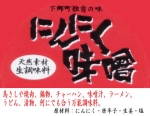
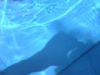



2005-07-30: Nucleusバージョンアップ
Nucleus バージョン3.21 日本語版が登場以下の点が気になってます。
1. ADMIN.phpのwhite-space:nowrap を追加して、タイトルなどが変に改行しないように修正。
2. http:://yoursite.com/http://yoursite.com/itemid=xx になるバグの修正(action.php)
3. atom と rss2.0 の skinbackup.xml のバグ修正
詳しくは http://japan.nucleuscms.org/bb/viewtopic.php?t=1156 を参照して下さい。
早速バージョンアップ作業の開始と言いたいところだが、今日は子供部屋のPCを入れ替えします。SONY VAIO から NEC VALUESTAR に。スペックはこんど紹介します。
Category: BLOG/Nucleus No Trackbacks