Weblog
2011-03-20: Call of Duty 4
Call of Dutyをしてたら突然ネット切断してしまった。?????と家中駆けずり回り!!!!なんと我が家の
ネットサーバがダウンしていた。
強制再起動したらなんと
SIOCSIFfLAGS: Cannot assign requested address
SIOCSIFfLAGS: Cannot assign requested address
SIOCSIFfLAGS: Cannot assign requested address
みたいにネットワークが起動しない。
ログ確認したら。
Mar 20 11:20:29 gentooez8 kernel: ------------[ cut here ]------------
Mar 20 11:20:29 gentooez8 kernel: WARNING: at net/sched/sch_generic.c:219 dev_watchdog+0xfe/0x17d()
Mar 20 11:20:29 gentooez8 kernel: NETDEV WATCHDOG: eth0 (8139too): transmit timed out
Mar 20 11:20:29 gentooez8 kernel: Modules linked in: snd_seq_midi snd_opl3_synth snd_seq_midi_emul snd_pcm_oss snd_mixer_oss snd_seq_oss snd_seq_midi_event snd_seq snd
_sb16 snd_opl3_lib snd_hwdep snd_sb16_dsp snd_sb_common snd_mpu401_uart snd_rawmidi snd_seq_device snd_pcm snd_timer snd snd_page_alloc usbcore dm_mod 8139too mii
Mar 20 11:20:29 gentooez8 kernel: Pid: 0, comm: swapper Not tainted 2.6.27-gentoo-r10 #1
Mar 20 11:20:29 gentooez8 kernel: [
Mar 20 11:20:29 gentooez8 kernel: [
Mar 20 11:20:29 gentooez8 kernel: [
Mar 20 11:20:29 gentooez8 kernel: [
Mar 20 11:20:29 gentooez8 kernel: [
Mar 20 11:20:29 gentooez8 kernel: [
Mar 20 11:20:29 gentooez8 kernel: [
Mar 20 11:20:29 gentooez8 kernel: [
Mar 20 11:20:29 gentooez8 kernel: [
Mar 20 11:20:29 gentooez8 kernel: [
Mar 20 11:20:29 gentooez8 kernel: [
Mar 20 11:20:29 gentooez8 kernel: [
Mar 20 11:20:29 gentooez8 kernel: [
Mar 20 11:20:29 gentooez8 kernel: [
Mar 20 11:20:29 gentooez8 kernel: [
Mar 20 11:20:29 gentooez8 kernel: =======================
Mar 20 11:20:29 gentooez8 kernel: ---[ end trace f07716ad92ce83e7 ]---
Mar 20 11:20:32 gentooez8 kernel: eth0: link up, 100Mbps, full-duplex, lpa 0xFFFF
Mar 20 11:28:02 gentooez8 kernel: eth0: link up, 100Mbps, full-duplex, lpa 0xFFFF
Mar 20 11:32:08 gentooez8 kernel: eth0: link up, 100Mbps, full-duplex, lpa 0xFFFF
ネットのモジュールがおかしくなったのは分かった。
で強制再起動時のログも見てみた。
Mar 20 11:36:56 gentooez8 kernel: 8139too Fast Ethernet driver 0.9.28
Mar 20 11:36:56 gentooez8 kernel: eth0: RealTek RTL8139 at 0xf8c52000, ff:ff:ff:ff:ff:ff, IRQ 10
あらちょっとへん??
MACアドレスが認識されてない。これってbaselayoutがおかしいか、
ボードがいかれたか?
とりあえずサーバ解体してカードを入れ替え
FNW-9803-Tに差し替えて tulip をロードしたらネットが復活
でもまた解体!もとのRealTek RTL8139のカードに戻した。
MACアドレスが分からないなら教えてあげようってことで
/etc/conf.d/netに以下を追加
mac_eth0="00:??:cc:??:80:??"
??の部分はネットワークボードに貼ってあるシールを見てね。
ふょー動くじゃん。
じゃあCall of Dutyの再開です。
2011-02-06: spモードメールの不具合
今回spモードメールのアプリをバージョンアップ4000に。このバージョンアップでの目玉はWi-Fi接続でspメールが使える。だけどいつのまにか設定のマイアドレスが消え、利用できなくなってしまう現象がおきてます。
スマートフォン
・GALAXY S (SC-02B)
spモードメール
・バージョン4000
いろいろな情報をみるとWi-Fi接続状態でのspモードメールアプリのタスク実行状態のような感じ。で以下を試した。
タスクコントロール系アプリ
・Task Control
・Task Manager
※このアプリのタスク除外にspモードアプリを設定。(2つ使ってるのも?)
WiFiツール系アプリ
・WeFi Connect
setting -> Set Wi-Fi Sleep Policy -> Wi-Fiのスリープ設定
(画面がOFFになったとき)に設定
※これはなんとなくなんだが、画面OFFでWi-FiがスリープしたときにG3が生きるかなとおもってんんだけど。効果のほどは不明。
で!
1.Wi-Fi接続でspメールへ送信(OK)
2.Wi-Fiを切断してspメールへ送信(OK)
3.Wi-Fi接続してspモードメールのマイアドレスを確認(消えてない)
4.そのままspメールへ送信(OK)
5.GALAXYもって息子を友達の家へ送って、近所のお店で買い物。ついでに迷い犬の春に挨拶して帰宅。(ちゃんと動いてる)
もしかしてそんなこんなしているうちにDoCoMoのサーバが改善されてなおった?
今後に期待。
2010-11-24: これで!(' з')
何となく!Weblog
2009-02-27: ALA MOANA UK-260P
携帯電話を買い換えたので、その写真をアップしました。
2009-01-19:
現在カスタム中!
ストリングをAquilaに変更。
2007-06-14:
Worth Strings のLightを付けてみた。感想は軽い!そのまんまですが、音は2〜3日もしたら落ち着くでしょうか。そしたらまた書きます。
しばらく酒のつまみに。美味しく呑めそうです。
(^_^)/□☆□\(^_^)
Weblog
Weblog
2016-11-30: 今回のWebメールはRoundCubeで!(Ubuntu 16.04 LTS)
今回のWebメールはRoundCubeで!(Ubuntu 16.04 LTS)これらが事前にインストールし動いていること。
・SMTPサーバー、IMAPサーバー、PHP(今回はPHP5.6)、SSLの設定、MySQLサーバー
・データベースの作成
root@ubuntuez8:~# mysql -u root -p
Enter password:
Welcome to the MySQL monitor. Commands end with ; or \g.
Your MySQL connection id is 18331
Server version: 5.7.16-0ubuntu0.16.04.1 (Ubuntu)
Copyright (c) 2000, 2016, Oracle and/or its affiliates. All rights reserved.
Oracle is a registered trademark of Oracle Corporation and/or its
affiliates. Other names may be trademarks of their respective
owners.
Type 'help;' or '\h' for help. Type '\c' to clear the current input statement.
mysql> create database roundcube;
mysql> grant all privileges on roundcube.* to roundcube@'localhost' identified by 'password';
mysql> flush privileges;
mysql> exit
・RoundCubeのインストール
root@ubuntuez8:~# apt-get -y install roundcube roundcube-mysql roundcube-plugins roundcube-plugins-extra
Configuring roundcube-coreの設定が途中で表示されますが
root@ubuntuez8:~# cd /usr/share/dbconfig-common/data/roundcube/install
root@ubuntuez8:/usr/share/dbconfig-common/data/roundcube/install# mysql -u roundcube -D roundcube -p < mysql
root@ubuntuez8:/usr/share/dbconfig-common/data/roundcube/install# cd
root@ubuntuez8:~#
・RoundCubeの設定
root@ubuntuez8:~# vi /etc/roundcube/debian-db.php
<?php
##
## database access settings in php format
## automatically generated from /etc/dbconfig-common/roundcube.conf
## by /usr/sbin/dbconfig-generate-include
##
## by default this file is managed via ucf, so you shouldn't have to
## worry about manual changes being silently discarded. *however*,
## you'll probably also want to edit the configuration file mentioned
## above too.
##
$dbuser='roundcube';
$dbpass='password';
$basepath='';
$dbname='roundcube';
$dbserver='localhost';
$dbport='';
$dbtype='mysql';
root@ubuntuez8:~# vi /etc/roundcube/config.inc.php
省略
$config = array();
省略
$config['default_host'] = 'ssl://mail.hogehoge-net.com';
省略
$config['default_host'] = 'ssl://mail.hogehoge-net.com';
省略
$config['smtp_server'] = 'ssl://mail.hogehoge-net.com';
省略
$config['smtp_port'] = 465;
省略
$config['smtp_user'] = '%u';
省略
$config['smtp_pass'] = '%p';
省略
$config['product_name'] = 'HoGeHoGe-NET.COM. Webmail';
ここからは最後に追加
# IMAP Port specification (SSL)
$config['default_port'] = 993;
# SMTP Specify authentication type
$config['smtp_auth_type'] = 'LOGIN';
# SMTP HELO host Designation
$config['smtp_helo_host'] = 'hogehoge-net.com';
# Specify domain name
$config['mail_domain'] = 'hogehoge-net.com';
# UserAgent Specify
$config['useragent'] = 'HoGeHoGe-NET.COM. Webmail';
# SMTP IMAP Specify connection options
$config['imap_conn_options'] = array(
'ssl' => array(
'verify_peer' => true,
'peer_name' => 'mail.hogehoge-net.com',
'allow_self_signed' => true,
'ciphers' => 'HIGH:!SSLv2:!SSLv3',
),
);
$config['smtp_conn_options'] = array(
'ssl' => array(
'verify_peer' => true,
'peer_name' => 'mail.hogehoge-net.com',
'allow_self_signed' => true,
'ciphers' => 'HIGH:!SSLv2:!SSLv3',
),
);
ここがpoint 'CN_match' ではなく 'peer_name' で!!
root@ubuntuez8:~# vi /etc/apache2/conf-enabled/roundcube.conf
#コメント解除
Alias /roundcube /var/lib/roundcube
php-mcryptの暗号化関数が必要。なのでインストールするが他にもいろいろ入れておく。
root@ubuntuez8:~# apt install php5.6-mcrypt php5.6-intl php5.6-zip
PHP拡張を有効化
root@ubuntuez8:~# phpenmod mcrypt
PEAR (PHP Extension and Application Repository)でPHPライブラリを確認
とりあえづ現状をアップデートしておく。
root@ubuntuez8:~# pear upgrade-all
でこんなのが必要なのでインストール
root@ubuntuez8:~# pear install Auth_SASL Net_SMTP Net_IDNA2-0.1.1 Mail_mime Mail_mimeDecode
root@ubuntuez8:~# pear list
Installed packages, channel pear.php.net:
==============
Package Version State
Archive_Tar 1.4.2 stable
Auth 1.6.4 stable
Auth_SASL 1.0.6 stable
Console_Getopt 1.4.1 stable
Crypt_CHAP 1.5.0 stable
DB 1.9.2 stable
Log 1.13.1 stable
MDB2 2.5.0b5 beta
Mail 1.3.0 stable
Mail_Mime 1.10.0 stable
Mail_mimeDecode 1.5.6 stable
Net_IDNA2 0.1.1 beta
Net_LDAP2 2.2.0 stable
Net_SMTP 1.7.2 stable
Net_Sieve 1.3.4 stable
Net_Socket 1.0.14 stable
PEAR 1.10.1 stable
PEAR_Manpages 1.10.0 stable
Structures_Graph 1.1.1 stable
XML_Util 1.3.0 stable
ここpointNet_IDNA2-0.1.1はバージョンも指定してインストール。ベータ版ですねこれ!!
pluginのjqueryuiとzipdownloadのconfigファイルを修正
root@ubuntuez8:~# cd /var/lib/roundcube/plugins/jqueryui
root@ubuntuez8:/var/lib/roundcube/plugins/jqueryui# cat config.inc.php
<?php
// Empty configuration for jqueryui
// See /usr/share/roundcube/plugins/jqueryui/config.inc.php.dist for instructions
// Check the access right of the file if you put sensitive information in it.
?>
と書いてあるので!
root@ubuntuez8:/var/lib/roundcube/plugins/jqueryui# ls -al | grep config.inc.php
lrwxrwxrwx 1 root root 19 Nov 23 2015 config.inc.php -> /etc/roundcube/plugins/jqueryui/config.inc.php
ーrw-r--r-- 1 root root 334 Nov 23 2015 config.inc.php.dist
root@ubuntuez8:/var/lib/roundcube/plugins/jqueryui# rm config.inc.php
root@ubuntuez8:/var/lib/roundcube/plugins/jqueryui# ln -s config.inc.php.dist config.inc.php
root@ubuntuez8:/var/lib/roundcube/plugins/jqueryui# ls -al | grep config.inc.php
lrwxrwxrwx 1 root root 19 Nov 30 09:25 config.inc.php -> config.inc.php.dist
ーrw-r--r-- 1 root root 334 Nov 23 2015 config.inc.php.dist
root@ubuntuez8:/var/lib/roundcube/plugins/jqueryui# cd /var/lib/roundcube/plugins/zipdownload
root@ubuntuez8:/var/lib/roundcube/plugins/zipdownload# cat config.inc.php
<?php
// Empty configuration for zipdownload
// See /usr/share/roundcube/plugins/zipdownload/config.inc.php.dist for instructions
// Check the access right of the file if you put sensitive information in it.
?>
同じくと書いてあるので!
root@ubuntuez8:/var/lib/roundcube/plugins/zipdownload# ls -al | grep config.inc.php
lrwxrwxrwx 1 root root 19 Nov 23 2015 config.inc.php -> /etc/roundcube/plugins/zipdownload/config.inc.php
ーrw-r--r-- 1 root root 334 Nov 23 2015 config.inc.php.dist
root@ubuntuez8:/var/lib/roundcube/plugins/zipdownload# rm config.inc.php
root@ubuntuez8:/var/lib/roundcube/plugins/zipdownload# ln -s config.inc.php.dist config.inc.php
root@ubuntuez8:/var/lib/roundcube/plugins/zipdownload# ls -al | grep config.inc.php
lrwxrwxrwx 1 root root 19 Nov 30 09:47 config.inc.php -> config.inc.php.dist
ーrw-r--r-- 1 root root 399 Nov 23 2015 config.inc.php.dist
apache2をリスタートして終了
root@ubuntuez8:/var/lib/roundcube/plugins/zipdownload# systemctl restart apache2.service
・これでWeb ブラウザを起動し、「https://www.hogehoge-net.com/roundcube/」でログインして使えますが、LOGをはくのでローテーションなんか設定しましょう。
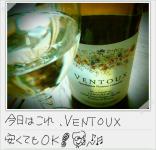












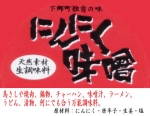
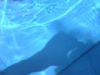



Comment Tree
└ bouichi 11/21
└ 耄碌爺 04/05
└ mozodon 03/29
└ bouichi 03/29
└ mozodon 03/27
└ ウクレレ 01/22
└ bouichi 03/26
└ おっぴろこ 03/26
└ クロス 10/02
└ クロス 09/29
└ クロス 09/18
└ ぼういち 09/17
└ クロス 09/17
└ and more...
└ bouichi 10/01
└ 24研 10/01
└ bolton rent car 12/10
└ クルル 02/22
└ とりあえず 09/30
└ peto4ok 06/09
└ SCO Customer Profile 09/17
└ ppionerka 06/07