Weblog
2007-01-22: NP_Relatedの文字化け
NP_Related v0.32を使っているのですがamazonの文字化けがなおりません。いろいろ調査してはみたのですがだめ。そもそも私のMySQLの初期設定が悪いのだろうと!なんせこんな設定になっている。
default-character-set=latin1
そこで無理やりこんなエンコードの入れ子で文字化け解消(ちょっと強引かも!)
884と885行あたり
$title = mb_convert_encoding(mb_convert_encoding($r['ProductName'],
"latin1","ISO-2022-JP,ASCII,JIS,UTF-8,EUC-JP,SJIS,ISO-2022-JP"),_CHARSET,"UTF-8");
$snippet = mb_convert_encoding(mb_convert_encoding($snippet,
"latin1","ISO-2022-JP,ASCII,JIS,UTF-8,EUC-JP,SJIS,ISO-2022-JP"),_CHARSET,"UTF-8");
2006-12-28: 今年もあとわずか!
MoMoSo-NET.COM.のポータルサイトに2006年のアクセス数を掲載しました。ここ・・https://www.momoso-net.com/index.php?itemid=41
自分自身の今年を振り返るのはもう少し後にして。MoMoSo-NET.COM.とりあえず来年もがんばります。
2006-11-29: Windowsを捨てられる?
フランス議会ではLinuxにOpenOfficeそれにFirefoxだなんてすごいです。あとはこれにThunderbirdでもあれば普通に家庭使えるからね。あとはOSなしとかLinuxモデルとか一般で気軽に買えるといいけどね。2006-11-18: Nucleus バージョン3.24
複数ユーザで使用時にクロスサイトスクリプティングの脆弱性とのことですが、MoMoSo-NET.COM.ユーザの中にはそんなことをする利用者はいないことを願ってます。リンクは「フリー百科事典『ウィキペディア(Wikipedia)」です。
2006-11-09: MySQL5へバージョンアップ
毎回このてのバージョンアップは嵌まるんです。わたし!とりあえず現在はこんな感じです。
gentooez8 ~ # emerge -pv mysql
These are the packages that would be merged, in order:
Calculating dependencies... done!
[ebuild U ] dev-db/mysql-5.0.26-r1 [4.1.21] USE="berkdb latin1 perl ssl -big-tables -cluster -debug -embedded -extraengine -max-idx-128% -minimal (-selinux) -srvdir -static (-raid%)" 25,380 kB
Total size of downloads: 25,380 kB
それではバージョンアップをします。
gentooez8 ~ # emerge -u mysql
終わるまで待つ。終わったらmysqlの依存関係をチェックする。
gentooez8 ~ # equery d mysql
[ Searching for packages depending on mysql... ]
net-libs/courier-authlib-0.58
net-libs/libwww-5.4.0-r7
dev-lang/php-5.1.6-r6
gnome-extra/libgda-1.2.3
dev-perl/DBD-mysql-2.9007
dev-libs/cyrus-sasl-2.1.22-r1
net-fs/samba-3.0.22-r3
net-dns/bind-9.3.2-r4
x11-libs/qt-4.1.4-r2
x11-libs/qt-3.3.6-r1
net-ftp/proftpd-1.3.0-r2
net-analyzer/snort-2.4.5
net-www/mod_auth_mysql-3.0.0
こんな感じなんだけど時間はかかるが全てコンパイルします。
あとはMySQLを再起動して終了だったのだがこんなところに落とし穴が!!
Read More!
2006-09-06: DDNSとDoCoMoメール
久しぶりのまじめな記事!そんなことあたりまえなんて方もいらっしゃるでしょうが、とりあえず書きます。ある日突然DoCoMoあてメールがこんな感じで配送されない。
これって違和感ないね。 ※
Sep 6 22:20:56 gentooez8 sm-mta[14219]: k862sqx7013087: to=<ほげほげ@docomo.ne.jp>, ctladdr=<おれ@momoso-net.com> (1000/100), delay=02:26:03, xdelay=00:12:37, mailer=esmtp, pri=570752, relay=mfsmax.docomo.ne.jp. [203.138.180.240], dsn=4.0.0, stat=Deferred: Connection timed out with mfsmax.docomo.ne.jp.
DoCoMo側が接続してきたメールサーバのIPを逆引してドメインと一致しないと黙るみたいなのです。そうなのです!DDNSなのでIPから逆引きされると契約プロバイダが引かれドメイン名と一致しないのです。そこでこんなことをします。
gentooez8 ~ # vi /etc/mail/mailertable
docomo.ne.jp smtp:[smtp.契約プロバイダ.com] <-契約しているプロバイダのsmtpサーバをしてい。
例:
docomo.ne.jp smtp:[smtp.????.com]
.docomo.ne.jp smtp:[smtp.????.com]
ezweb.ne.jp smtp:[smtp.????.com]
.ezweb.ne.jp smtp:[smtp.????.com]
vodafone.ne.jp smtp:[smtp.????.com]
.vodafone.ne.jp smtp:[smtp.????.com]
gentooez8 ~ # cd /etc/mail
gentooez8 ~ # make mailertable.db <- hash して完成
これはDoCoMo宛メールを直接mfsmax.docomo.ne.jpに配送するのではなく、契約しているプロバイダを経由して配送する設定をするのです。それによりDoCoMo側が接続してきたサーバのIPを逆引きしてもおかしくないのでしっかりメールを配達してくれるのです。
そこでもう一度メールを送ってみる。
Sep 6 22:57:22 gentooez8 sm-mta[15270]: k865sCgu015267: to=<ほいほい@ほうほい.com>, ctladdr=<おれ@momoso-net.com> (1000/100), delay=00:03:09, xdelay=00:03:09, mailer=esmtp, pri=120716, relay=smtp.ほうほう.com. [XXX.XXX.XXX.XXX], dsn=2.0.0, stat=Sent (Ok: queued as BC46DF400C) DoCoMo宛でないので直接配送されている。
Sep 6 22:58:55 gentooez8 sm-mta[15332]: k865wrIG015328: to=<ほげほげ@docomo.ne.jp>, ctladdr=<おれ@momoso-net.com> (1000/100), delay=00:00:01, xdelay=00:00:01, mailer=smtp, pri=120752, relay=smtp.契約プロバイダ.com. [XXX.XXX.XXX.XXX], dsn=2.0.0, stat=Sent (k865wsHH021219 Message accepted for delivery) DoCoMo宛なので契約プロバイダのSMTPサーバ経由で配送されている。
感じたこと!
なんと全てのメールを契約プロバイダのSMTPサーバ経由で配送したほうがメールの到達スピードが速い・・・・!まそんなに急がなくてもいいじゃん!
※息子のが足の指を組んでるところ。器用です!!
2006-06-26: ODFファイル
OpenDocument Formatのことで文書用標準フォーマットのことです。なんとISO、IECとも国際標準といているのです。もちろん以前に紹介したOpenOffice.org 2.0もODFを標準ファイル形式としていたり、ある国ではこんなこと
ベルギー政府、内部文書でOpenDocument Formatの採用を義務付けへ CNET Japanより
パパをかきました より
なんてこともあります。今後とも注目!!です。
2006-06-13: The greatest in the world
6月12日に独立行政法人情報通信研究機構(NICT)の光・時空標準グループなるところが、時刻制度10ナノ秒以内で毎秒100万リクエスト以上に耐えられる日本標準時に直結したNTPサーバを稼働させたと!
八百万の神に より
なんとこの能力は世界最高性能なんだと。こんな世界一を使わないわけには行かないのでみんなでNTPの設定をしてPCの鼓動を一つにしよー。そしてサッカー日本を応援しよー。(設定方法文頭のリンクから)
そこで我が家のGENTOO Linuxも同じビートにするのでこんなことします。
gentooez8 ~ # vi /etc/ntp.conf
server ntp.tohoku.ac.jp
server ntp.nict.jp ←これ
driftfile /var/lib/ntp/ntp.drift
restrict default nomodify nopeer
restrict 127.0.0.1
logfile /var/log/ntp.log
もともとあった東北大のNTPサーバの下に世界一のビートを追加
gentooez8 ~ # /etc/init.d/ntpd restart
でNTPDの再起動
gentooez8 ~ # ntpq -p
remote refid st t when poll reach delay offset jitter
============================================================
+zao.net.tohoku. .GPS. 1 u 56 64 377 54.902 0.985 0.525
*ntp-b2.nict.go. .PPS. 1 u 57 64 377 42.462 -1.046 2.476
こんなんで動作確認!
日本がんばれー
※八百万の神に
これは大峠に向う山中にひっそりと建つ神社の石段です。なかなか神秘的です。決勝トーナメント進出「ガラガラぱんぱん!」
2006-05-30: Nucleusのnucleus_memberテーブルをベーシック認証バージョンアップ
「 Nucleusのnucleus_memberテーブルをベーシック認証で使う」を更新しました。
8コの目玉焼きより
2006-04-08: snortで不正侵入検知
IDS(Intrusion Detection System)であるSnortのインストールを行うことにした。それにしてもsnortって名前はやっぱり豚がクンクンとトリフを探し当てるように、ネットワーク上の怪しい何かを嗅ぎ分けるようなので付けられた名前なのでしょうか?
このセキュリティ対策も食べ物で決まったようなので食べ物対策シリーズ第3弾のはじまりです。(ちょっと強引ですが)
赤いウクレレより
パッケージの確認
gentooez8 ~ # emerge -pv snort
These are the packages that I would merge, in order:
Calculating dependencies ...done!
[ebuild N ] dev-libs/libpcre-6.3 -doc 552 kB
[ebuild N ] net-analyzer/snort-2.4.3-r1 -flexresp -inline +mysql +odbc +postgres -prelude (-selinux) -sguil -snortsam +ssl 3,457 kB
Total size of downloads: 4,010 kB
事前にlibpcreが必要みたいですね。これは正規表現がPerlと仲良くするライブラリでしょうか?
インストール
Read More!
Weblog
2009-02-27: ALA MOANA UK-260P
携帯電話を買い換えたので、その写真をアップしました。
2009-01-19:
現在カスタム中!
ストリングをAquilaに変更。
2007-06-14:
Worth Strings のLightを付けてみた。感想は軽い!そのまんまですが、音は2〜3日もしたら落ち着くでしょうか。そしたらまた書きます。
しばらく酒のつまみに。美味しく呑めそうです。
(^_^)/□☆□\(^_^)
Weblog
Weblog
2016-11-30: 今回のWebメールはRoundCubeで!(Ubuntu 16.04 LTS)
今回のWebメールはRoundCubeで!(Ubuntu 16.04 LTS)これらが事前にインストールし動いていること。
・SMTPサーバー、IMAPサーバー、PHP(今回はPHP5.6)、SSLの設定、MySQLサーバー
・データベースの作成
root@ubuntuez8:~# mysql -u root -p
Enter password:
Welcome to the MySQL monitor. Commands end with ; or \g.
Your MySQL connection id is 18331
Server version: 5.7.16-0ubuntu0.16.04.1 (Ubuntu)
Copyright (c) 2000, 2016, Oracle and/or its affiliates. All rights reserved.
Oracle is a registered trademark of Oracle Corporation and/or its
affiliates. Other names may be trademarks of their respective
owners.
Type 'help;' or '\h' for help. Type '\c' to clear the current input statement.
mysql> create database roundcube;
mysql> grant all privileges on roundcube.* to roundcube@'localhost' identified by 'password';
mysql> flush privileges;
mysql> exit
・RoundCubeのインストール
root@ubuntuez8:~# apt-get -y install roundcube roundcube-mysql roundcube-plugins roundcube-plugins-extra
Configuring roundcube-coreの設定が途中で表示されますが
root@ubuntuez8:~# cd /usr/share/dbconfig-common/data/roundcube/install
root@ubuntuez8:/usr/share/dbconfig-common/data/roundcube/install# mysql -u roundcube -D roundcube -p < mysql
root@ubuntuez8:/usr/share/dbconfig-common/data/roundcube/install# cd
root@ubuntuez8:~#
・RoundCubeの設定
root@ubuntuez8:~# vi /etc/roundcube/debian-db.php
<?php
##
## database access settings in php format
## automatically generated from /etc/dbconfig-common/roundcube.conf
## by /usr/sbin/dbconfig-generate-include
##
## by default this file is managed via ucf, so you shouldn't have to
## worry about manual changes being silently discarded. *however*,
## you'll probably also want to edit the configuration file mentioned
## above too.
##
$dbuser='roundcube';
$dbpass='password';
$basepath='';
$dbname='roundcube';
$dbserver='localhost';
$dbport='';
$dbtype='mysql';
root@ubuntuez8:~# vi /etc/roundcube/config.inc.php
省略
$config = array();
省略
$config['default_host'] = 'ssl://mail.hogehoge-net.com';
省略
$config['default_host'] = 'ssl://mail.hogehoge-net.com';
省略
$config['smtp_server'] = 'ssl://mail.hogehoge-net.com';
省略
$config['smtp_port'] = 465;
省略
$config['smtp_user'] = '%u';
省略
$config['smtp_pass'] = '%p';
省略
$config['product_name'] = 'HoGeHoGe-NET.COM. Webmail';
ここからは最後に追加
# IMAP Port specification (SSL)
$config['default_port'] = 993;
# SMTP Specify authentication type
$config['smtp_auth_type'] = 'LOGIN';
# SMTP HELO host Designation
$config['smtp_helo_host'] = 'hogehoge-net.com';
# Specify domain name
$config['mail_domain'] = 'hogehoge-net.com';
# UserAgent Specify
$config['useragent'] = 'HoGeHoGe-NET.COM. Webmail';
# SMTP IMAP Specify connection options
$config['imap_conn_options'] = array(
'ssl' => array(
'verify_peer' => true,
'peer_name' => 'mail.hogehoge-net.com',
'allow_self_signed' => true,
'ciphers' => 'HIGH:!SSLv2:!SSLv3',
),
);
$config['smtp_conn_options'] = array(
'ssl' => array(
'verify_peer' => true,
'peer_name' => 'mail.hogehoge-net.com',
'allow_self_signed' => true,
'ciphers' => 'HIGH:!SSLv2:!SSLv3',
),
);
ここがpoint 'CN_match' ではなく 'peer_name' で!!
root@ubuntuez8:~# vi /etc/apache2/conf-enabled/roundcube.conf
#コメント解除
Alias /roundcube /var/lib/roundcube
php-mcryptの暗号化関数が必要。なのでインストールするが他にもいろいろ入れておく。
root@ubuntuez8:~# apt install php5.6-mcrypt php5.6-intl php5.6-zip
PHP拡張を有効化
root@ubuntuez8:~# phpenmod mcrypt
PEAR (PHP Extension and Application Repository)でPHPライブラリを確認
とりあえづ現状をアップデートしておく。
root@ubuntuez8:~# pear upgrade-all
でこんなのが必要なのでインストール
root@ubuntuez8:~# pear install Auth_SASL Net_SMTP Net_IDNA2-0.1.1 Mail_mime Mail_mimeDecode
root@ubuntuez8:~# pear list
Installed packages, channel pear.php.net:
==============
Package Version State
Archive_Tar 1.4.2 stable
Auth 1.6.4 stable
Auth_SASL 1.0.6 stable
Console_Getopt 1.4.1 stable
Crypt_CHAP 1.5.0 stable
DB 1.9.2 stable
Log 1.13.1 stable
MDB2 2.5.0b5 beta
Mail 1.3.0 stable
Mail_Mime 1.10.0 stable
Mail_mimeDecode 1.5.6 stable
Net_IDNA2 0.1.1 beta
Net_LDAP2 2.2.0 stable
Net_SMTP 1.7.2 stable
Net_Sieve 1.3.4 stable
Net_Socket 1.0.14 stable
PEAR 1.10.1 stable
PEAR_Manpages 1.10.0 stable
Structures_Graph 1.1.1 stable
XML_Util 1.3.0 stable
ここpointNet_IDNA2-0.1.1はバージョンも指定してインストール。ベータ版ですねこれ!!
pluginのjqueryuiとzipdownloadのconfigファイルを修正
root@ubuntuez8:~# cd /var/lib/roundcube/plugins/jqueryui
root@ubuntuez8:/var/lib/roundcube/plugins/jqueryui# cat config.inc.php
<?php
// Empty configuration for jqueryui
// See /usr/share/roundcube/plugins/jqueryui/config.inc.php.dist for instructions
// Check the access right of the file if you put sensitive information in it.
?>
と書いてあるので!
root@ubuntuez8:/var/lib/roundcube/plugins/jqueryui# ls -al | grep config.inc.php
lrwxrwxrwx 1 root root 19 Nov 23 2015 config.inc.php -> /etc/roundcube/plugins/jqueryui/config.inc.php
ーrw-r--r-- 1 root root 334 Nov 23 2015 config.inc.php.dist
root@ubuntuez8:/var/lib/roundcube/plugins/jqueryui# rm config.inc.php
root@ubuntuez8:/var/lib/roundcube/plugins/jqueryui# ln -s config.inc.php.dist config.inc.php
root@ubuntuez8:/var/lib/roundcube/plugins/jqueryui# ls -al | grep config.inc.php
lrwxrwxrwx 1 root root 19 Nov 30 09:25 config.inc.php -> config.inc.php.dist
ーrw-r--r-- 1 root root 334 Nov 23 2015 config.inc.php.dist
root@ubuntuez8:/var/lib/roundcube/plugins/jqueryui# cd /var/lib/roundcube/plugins/zipdownload
root@ubuntuez8:/var/lib/roundcube/plugins/zipdownload# cat config.inc.php
<?php
// Empty configuration for zipdownload
// See /usr/share/roundcube/plugins/zipdownload/config.inc.php.dist for instructions
// Check the access right of the file if you put sensitive information in it.
?>
同じくと書いてあるので!
root@ubuntuez8:/var/lib/roundcube/plugins/zipdownload# ls -al | grep config.inc.php
lrwxrwxrwx 1 root root 19 Nov 23 2015 config.inc.php -> /etc/roundcube/plugins/zipdownload/config.inc.php
ーrw-r--r-- 1 root root 334 Nov 23 2015 config.inc.php.dist
root@ubuntuez8:/var/lib/roundcube/plugins/zipdownload# rm config.inc.php
root@ubuntuez8:/var/lib/roundcube/plugins/zipdownload# ln -s config.inc.php.dist config.inc.php
root@ubuntuez8:/var/lib/roundcube/plugins/zipdownload# ls -al | grep config.inc.php
lrwxrwxrwx 1 root root 19 Nov 30 09:47 config.inc.php -> config.inc.php.dist
ーrw-r--r-- 1 root root 399 Nov 23 2015 config.inc.php.dist
apache2をリスタートして終了
root@ubuntuez8:/var/lib/roundcube/plugins/zipdownload# systemctl restart apache2.service
・これでWeb ブラウザを起動し、「https://www.hogehoge-net.com/roundcube/」でログインして使えますが、LOGをはくのでローテーションなんか設定しましょう。



















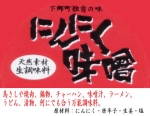
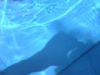



Comment Tree
└ bouichi 11/21
└ 耄碌爺 04/05
└ mozodon 03/29
└ bouichi 03/29
└ mozodon 03/27
└ ウクレレ 01/22
└ bouichi 03/26
└ おっぴろこ 03/26
└ クロス 10/02
└ クロス 09/29
└ クロス 09/18
└ ぼういち 09/17
└ クロス 09/17
└ and more...
└ bouichi 10/01
└ 24研 10/01
└ bolton rent car 12/10
└ クルル 02/22
└ とりあえず 09/30
└ peto4ok 06/09
└ SCO Customer Profile 09/17
└ ppionerka 06/07