Weblog
2006-06-13: The greatest in the world
6月12日に独立行政法人情報通信研究機構(NICT)の光・時空標準グループなるところが、時刻制度10ナノ秒以内で毎秒100万リクエスト以上に耐えられる日本標準時に直結したNTPサーバを稼働させたと!
八百万の神に より
なんとこの能力は世界最高性能なんだと。こんな世界一を使わないわけには行かないのでみんなでNTPの設定をしてPCの鼓動を一つにしよー。そしてサッカー日本を応援しよー。(設定方法文頭のリンクから)
そこで我が家のGENTOO Linuxも同じビートにするのでこんなことします。
gentooez8 ~ # vi /etc/ntp.conf
server ntp.tohoku.ac.jp
server ntp.nict.jp ←これ
driftfile /var/lib/ntp/ntp.drift
restrict default nomodify nopeer
restrict 127.0.0.1
logfile /var/log/ntp.log
もともとあった東北大のNTPサーバの下に世界一のビートを追加
gentooez8 ~ # /etc/init.d/ntpd restart
でNTPDの再起動
gentooez8 ~ # ntpq -p
remote refid st t when poll reach delay offset jitter
============================================================
+zao.net.tohoku. .GPS. 1 u 56 64 377 54.902 0.985 0.525
*ntp-b2.nict.go. .PPS. 1 u 57 64 377 42.462 -1.046 2.476
こんなんで動作確認!
日本がんばれー
※八百万の神に
これは大峠に向う山中にひっそりと建つ神社の石段です。なかなか神秘的です。決勝トーナメント進出「ガラガラぱんぱん!」
2006-05-30: Nucleusのnucleus_memberテーブルをベーシック認証バージョンアップ
「 Nucleusのnucleus_memberテーブルをベーシック認証で使う」を更新しました。
8コの目玉焼きより
2006-04-08: snortで不正侵入検知
IDS(Intrusion Detection System)であるSnortのインストールを行うことにした。それにしてもsnortって名前はやっぱり豚がクンクンとトリフを探し当てるように、ネットワーク上の怪しい何かを嗅ぎ分けるようなので付けられた名前なのでしょうか?
このセキュリティ対策も食べ物で決まったようなので食べ物対策シリーズ第3弾のはじまりです。(ちょっと強引ですが)
赤いウクレレより
パッケージの確認
gentooez8 ~ # emerge -pv snort
These are the packages that I would merge, in order:
Calculating dependencies ...done!
[ebuild N ] dev-libs/libpcre-6.3 -doc 552 kB
[ebuild N ] net-analyzer/snort-2.4.3-r1 -flexresp -inline +mysql +odbc +postgres -prelude (-selinux) -sguil -snortsam +ssl 3,457 kB
Total size of downloads: 4,010 kB
事前にlibpcreが必要みたいですね。これは正規表現がPerlと仲良くするライブラリでしょうか?
インストール
Read More!
2006-03-03: Clamでウィルス対策(メール編)
シジミを使った料理でメールにひそむウィルスを調理。クラムチャウダとか日本人ならやっぱりしじみの味噌汁が最高!ハマグリならやはり「その手は桑名の焼きハマグリ」でしょうか!
という事でClam AntiVirusの導入です。しんぱいはClamなやつでウィルス見つけても口を割らないかも?SPAM(スパム)ポークランチョンミートに続く食べ物対策シリーズ第2弾です。
ひな祭りより
まずはパッケージの確認
gentooez8 ~ # emerge -pv clamav
These are the packages that I would merge, in order:
Calculating dependencies ...done!
[ebuild N ] dev-libs/gmp-4.1.4-r3 -doc -nocxx 1,641 kB
[ebuild N ] app-antivirus/clamav-0.88 +crypt -mailwrapper +milter (-selinux) 4,457 kB
Total size of downloads: 6,099 kB
sendmailで使うためにUSEにmilterを追加します。それにしてもなぜGMPがついてくるのか?
GMP(GNU multiple precision arithmetic library)てなことで何桁もの円周率の計算を早くやってくれる数値計算ライブラリなのですが(それだけじゃないですけど)
Read More!
2006-02-22: ウィルス対策
Linuxもウィルス対策ということで、FRISK Software 社のF-Portをインストールすることにした。
GENTOOにはパッケージが存在するので、下記のようにインストールすると、こんなメッセージが表示されインストールは完了。注目はRememberから始まる文章で「ウイルスのデータベースを最新保つために規則的にアップデートをしなきゃだめよ。cronで動かすのがいいじゃん。そして毎日(草木も目覚める寅七つ時)にね。」そんなことが書いてあるみたい。
不思議なお酒のおくりものより
# emerge f-prot
* Remember to run /opt/f-prot/tools/check-updates.pl regularly to keep virus
* database up to date. Recommended method is to use cron. See manpages for
* cron(8) and crontab(5) for more info.
* An example crontab entry, causing check-updates.pl to run every night at 4AM:
0 4 * * * /opt/f-prot/tools/check-updates.pl >/dev/null
* For more examples, see /usr/share/doc/f-prot-4.6.3/html/auto_updt.html
* As of 4.5.4, the update script is installed correctly into directory designed
* by upstream again. Check your crontab, so the path matches the one above.
>>> Regenerating /etc/ld.so.cache...
>>> app-antivirus/f-prot-4.6.3 merged.
>>> Recording app-antivirus/f-prot in "world" favorites file...
>>> clean: No packages selected for removal.
>>> Auto-cleaning packages ...
>>> No outdated packages were found on your system.
* GNU info directory index is up-to-date.
じゃあ案内に従いcronに登録します。コマンドはこんなかんじです。
# crontab -e
そんなこんなでまずは/tmpあたりをチェックすると、ウイルスの署名ファイルが古いね!
Read More!
2006-01-16: 不正アクセス対策
今年に入りSSHをねらった不正アクセスが増えてきました。そこでファイヤーウォール(iptables)の設定とswatchによる監視と、不審者を自動で登録しアクセスを拒否する対策をしました。
桃曽根 歳の神より
まず、gentooなのでこのへんを参照しカーネルを再構築します。
swatchのバージョンはapp-admin/swatch-3.1これ!
iptablesのバージョンはnet-firewall/iptables-1.3.4これ!
カーネル再構築後は再起動し自分の環境に合わせてiptablesを設定しておく!
さて、まずこんなシェルを作っておく場所は/etc/swatch/ipselect.shに。
/var/log/auth.logのDid not receive identification string fromとかFailed password for invalid userとかのログをswatchが監視し、下記のシェルに情報をわたしたらシェルがIPアドレスを抜き出してiptablesのアクセス拒否文を発行する。
Read More!
2006-01-10: SSHアタック
最近SSHサーバへ接続を試みる不正なアクセスが増えている。
こんなかんじです。
こいつもかん・・・・・・→
sshとは
横浜のとあるデパートより
Jan 10 11:10:03 gentooez8 sshd[10121]: Address 84.244.9.189 maps to serv-3-9-189.lycos-vds.com, but this does not map back to the address - POSSIBLE BREAKIN ATTEMPT!
Jan 10 11:10:03 gentooez8 sshd[10121]: User root from 84.244.9.189 not allowed because not listed in AllowUsers
Jan 10 11:10:03 gentooez8 sshd(pam_unix)[10121]: authentication failure; logname= uid=0 euid=0 tty=ssh ruser= rhost=84.244.9.189 user=root
Jan 10 11:10:05 gentooez8 sshd[10121]: Failed password for invalid user root from 84.244.9.189 port 46878 ssh2
Jan 10 11:10:09 gentooez8 sshd[10127]: Invalid user admin from 84.244.9.189
それも今年に入ってからすごい!
2006-01-05: DiCE
DiCE for Linux が思ったように動いてくれないのでこんなシェルをhourly cronにしこみ、YAMAHA RTW65i に自動リスタートを設定。
YAMAHA RTW65i はコマンドで設定 schedule at */* 05:00 * restart
これでこんなシェルを?:01あたりに動けばOK
雑根の豪雪より
これはなんか最近IP Addressが変わってもDiCEが反応しないのでしかたなく作りました。
横浜いってる間の留守番をこんなシェルにお願いしたというわけです。(ばっちり動いてちゃんと留守番できました)
しばらくこのまま動かします。
Downloadに置いてあります。適当にいじくって使ってください。
2005-12-31: 大晦日
今年ももう少しで終わりです。一年間MoMoSo-NET.COM.を利用して頂きました皆様には本当にありがとうございます。来年はなんか素敵なことがおこる予感がしてます。わくわく!
ちなみに今年一年のアクセス件数は947,057件で、MoMoSo-NET.COM.を訪れた人の数は36,996訪問です。
2005-12-23: たまにはまじめにメンテナンス
大雪です。
除雪してLinuxメンテして、除雪、Linuxメンテ、除雪、Linuxメンテ、除雪、Linuxメンテ、除雪、Linuxメンテ、除雪、Linuxメンテ、除雪、Linuxメンテ、除雪、Linuxメンテ、除雪、Linuxメンテ
で一日を終えよう。
Weblog
2009-02-27: ALA MOANA UK-260P
携帯電話を買い換えたので、その写真をアップしました。
2009-01-19:
現在カスタム中!
ストリングをAquilaに変更。
2007-06-14:
Worth Strings のLightを付けてみた。感想は軽い!そのまんまですが、音は2〜3日もしたら落ち着くでしょうか。そしたらまた書きます。
しばらく酒のつまみに。美味しく呑めそうです。
(^_^)/□☆□\(^_^)
Weblog
Weblog
2016-11-30: 今回のWebメールはRoundCubeで!(Ubuntu 16.04 LTS)
今回のWebメールはRoundCubeで!(Ubuntu 16.04 LTS)これらが事前にインストールし動いていること。
・SMTPサーバー、IMAPサーバー、PHP(今回はPHP5.6)、SSLの設定、MySQLサーバー
・データベースの作成
root@ubuntuez8:~# mysql -u root -p
Enter password:
Welcome to the MySQL monitor. Commands end with ; or \g.
Your MySQL connection id is 18331
Server version: 5.7.16-0ubuntu0.16.04.1 (Ubuntu)
Copyright (c) 2000, 2016, Oracle and/or its affiliates. All rights reserved.
Oracle is a registered trademark of Oracle Corporation and/or its
affiliates. Other names may be trademarks of their respective
owners.
Type 'help;' or '\h' for help. Type '\c' to clear the current input statement.
mysql> create database roundcube;
mysql> grant all privileges on roundcube.* to roundcube@'localhost' identified by 'password';
mysql> flush privileges;
mysql> exit
・RoundCubeのインストール
root@ubuntuez8:~# apt-get -y install roundcube roundcube-mysql roundcube-plugins roundcube-plugins-extra
Configuring roundcube-coreの設定が途中で表示されますが
root@ubuntuez8:~# cd /usr/share/dbconfig-common/data/roundcube/install
root@ubuntuez8:/usr/share/dbconfig-common/data/roundcube/install# mysql -u roundcube -D roundcube -p < mysql
root@ubuntuez8:/usr/share/dbconfig-common/data/roundcube/install# cd
root@ubuntuez8:~#
・RoundCubeの設定
root@ubuntuez8:~# vi /etc/roundcube/debian-db.php
<?php
##
## database access settings in php format
## automatically generated from /etc/dbconfig-common/roundcube.conf
## by /usr/sbin/dbconfig-generate-include
##
## by default this file is managed via ucf, so you shouldn't have to
## worry about manual changes being silently discarded. *however*,
## you'll probably also want to edit the configuration file mentioned
## above too.
##
$dbuser='roundcube';
$dbpass='password';
$basepath='';
$dbname='roundcube';
$dbserver='localhost';
$dbport='';
$dbtype='mysql';
root@ubuntuez8:~# vi /etc/roundcube/config.inc.php
省略
$config = array();
省略
$config['default_host'] = 'ssl://mail.hogehoge-net.com';
省略
$config['default_host'] = 'ssl://mail.hogehoge-net.com';
省略
$config['smtp_server'] = 'ssl://mail.hogehoge-net.com';
省略
$config['smtp_port'] = 465;
省略
$config['smtp_user'] = '%u';
省略
$config['smtp_pass'] = '%p';
省略
$config['product_name'] = 'HoGeHoGe-NET.COM. Webmail';
ここからは最後に追加
# IMAP Port specification (SSL)
$config['default_port'] = 993;
# SMTP Specify authentication type
$config['smtp_auth_type'] = 'LOGIN';
# SMTP HELO host Designation
$config['smtp_helo_host'] = 'hogehoge-net.com';
# Specify domain name
$config['mail_domain'] = 'hogehoge-net.com';
# UserAgent Specify
$config['useragent'] = 'HoGeHoGe-NET.COM. Webmail';
# SMTP IMAP Specify connection options
$config['imap_conn_options'] = array(
'ssl' => array(
'verify_peer' => true,
'peer_name' => 'mail.hogehoge-net.com',
'allow_self_signed' => true,
'ciphers' => 'HIGH:!SSLv2:!SSLv3',
),
);
$config['smtp_conn_options'] = array(
'ssl' => array(
'verify_peer' => true,
'peer_name' => 'mail.hogehoge-net.com',
'allow_self_signed' => true,
'ciphers' => 'HIGH:!SSLv2:!SSLv3',
),
);
ここがpoint 'CN_match' ではなく 'peer_name' で!!
root@ubuntuez8:~# vi /etc/apache2/conf-enabled/roundcube.conf
#コメント解除
Alias /roundcube /var/lib/roundcube
php-mcryptの暗号化関数が必要。なのでインストールするが他にもいろいろ入れておく。
root@ubuntuez8:~# apt install php5.6-mcrypt php5.6-intl php5.6-zip
PHP拡張を有効化
root@ubuntuez8:~# phpenmod mcrypt
PEAR (PHP Extension and Application Repository)でPHPライブラリを確認
とりあえづ現状をアップデートしておく。
root@ubuntuez8:~# pear upgrade-all
でこんなのが必要なのでインストール
root@ubuntuez8:~# pear install Auth_SASL Net_SMTP Net_IDNA2-0.1.1 Mail_mime Mail_mimeDecode
root@ubuntuez8:~# pear list
Installed packages, channel pear.php.net:
==============
Package Version State
Archive_Tar 1.4.2 stable
Auth 1.6.4 stable
Auth_SASL 1.0.6 stable
Console_Getopt 1.4.1 stable
Crypt_CHAP 1.5.0 stable
DB 1.9.2 stable
Log 1.13.1 stable
MDB2 2.5.0b5 beta
Mail 1.3.0 stable
Mail_Mime 1.10.0 stable
Mail_mimeDecode 1.5.6 stable
Net_IDNA2 0.1.1 beta
Net_LDAP2 2.2.0 stable
Net_SMTP 1.7.2 stable
Net_Sieve 1.3.4 stable
Net_Socket 1.0.14 stable
PEAR 1.10.1 stable
PEAR_Manpages 1.10.0 stable
Structures_Graph 1.1.1 stable
XML_Util 1.3.0 stable
ここpointNet_IDNA2-0.1.1はバージョンも指定してインストール。ベータ版ですねこれ!!
pluginのjqueryuiとzipdownloadのconfigファイルを修正
root@ubuntuez8:~# cd /var/lib/roundcube/plugins/jqueryui
root@ubuntuez8:/var/lib/roundcube/plugins/jqueryui# cat config.inc.php
<?php
// Empty configuration for jqueryui
// See /usr/share/roundcube/plugins/jqueryui/config.inc.php.dist for instructions
// Check the access right of the file if you put sensitive information in it.
?>
と書いてあるので!
root@ubuntuez8:/var/lib/roundcube/plugins/jqueryui# ls -al | grep config.inc.php
lrwxrwxrwx 1 root root 19 Nov 23 2015 config.inc.php -> /etc/roundcube/plugins/jqueryui/config.inc.php
ーrw-r--r-- 1 root root 334 Nov 23 2015 config.inc.php.dist
root@ubuntuez8:/var/lib/roundcube/plugins/jqueryui# rm config.inc.php
root@ubuntuez8:/var/lib/roundcube/plugins/jqueryui# ln -s config.inc.php.dist config.inc.php
root@ubuntuez8:/var/lib/roundcube/plugins/jqueryui# ls -al | grep config.inc.php
lrwxrwxrwx 1 root root 19 Nov 30 09:25 config.inc.php -> config.inc.php.dist
ーrw-r--r-- 1 root root 334 Nov 23 2015 config.inc.php.dist
root@ubuntuez8:/var/lib/roundcube/plugins/jqueryui# cd /var/lib/roundcube/plugins/zipdownload
root@ubuntuez8:/var/lib/roundcube/plugins/zipdownload# cat config.inc.php
<?php
// Empty configuration for zipdownload
// See /usr/share/roundcube/plugins/zipdownload/config.inc.php.dist for instructions
// Check the access right of the file if you put sensitive information in it.
?>
同じくと書いてあるので!
root@ubuntuez8:/var/lib/roundcube/plugins/zipdownload# ls -al | grep config.inc.php
lrwxrwxrwx 1 root root 19 Nov 23 2015 config.inc.php -> /etc/roundcube/plugins/zipdownload/config.inc.php
ーrw-r--r-- 1 root root 334 Nov 23 2015 config.inc.php.dist
root@ubuntuez8:/var/lib/roundcube/plugins/zipdownload# rm config.inc.php
root@ubuntuez8:/var/lib/roundcube/plugins/zipdownload# ln -s config.inc.php.dist config.inc.php
root@ubuntuez8:/var/lib/roundcube/plugins/zipdownload# ls -al | grep config.inc.php
lrwxrwxrwx 1 root root 19 Nov 30 09:47 config.inc.php -> config.inc.php.dist
ーrw-r--r-- 1 root root 399 Nov 23 2015 config.inc.php.dist
apache2をリスタートして終了
root@ubuntuez8:/var/lib/roundcube/plugins/zipdownload# systemctl restart apache2.service
・これでWeb ブラウザを起動し、「https://www.hogehoge-net.com/roundcube/」でログインして使えますが、LOGをはくのでローテーションなんか設定しましょう。






















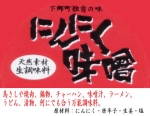
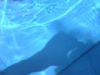



Comment Tree
└ bouichi 11/21
└ 耄碌爺 04/05
└ mozodon 03/29
└ bouichi 03/29
└ mozodon 03/27
└ ウクレレ 01/22
└ bouichi 03/26
└ おっぴろこ 03/26
└ クロス 10/02
└ クロス 09/29
└ クロス 09/18
└ ぼういち 09/17
└ クロス 09/17
└ and more...
└ bouichi 10/01
└ 24研 10/01
└ bolton rent car 12/10
└ クルル 02/22
└ とりあえず 09/30
└ peto4ok 06/09
└ SCO Customer Profile 09/17
└ ppionerka 06/07