Weblog
2005-10-21: 河童の下駄でPCV-J12の改造
SONY VAIO PCV-J12 の改造計画(企画だけ)!(用意する物)
Intel Celeron1.2GHz BOX FC-PGA2/100MHz (中古 2,800円くらい)
PowerLeap PL-370/T Rev.2.1 w/FAN (新品 6,000円くらい)
- これで現在のCeleron 700MHzを1.2GHzにするのですが、CoppermineまでのマザーボードにTualatinのCPUを載せてもコア電圧が違うから動かない。そこでTualatinに河童の下駄を履かせてCPUを載せると動くはず。
- その下駄がPowerLeap PL-370/Tってわけです。なんとPCV-J12の動作実績はCeleron1.4GHzまでメーカーが確認している。
(完成すると)
SONY VAIO PCV-J12-Copper (かってな名前)
- OS:Microsoft Windows XP Professional
- CPU:Intel Celeron1.2GHz -> PowerLeap PL-370/T
- Memory:
1G← なんぼ入れても512Mまでが最大
- TV:SmartVision HG2/R
(今後)
ビデオボードを造設しオンボードやめ
- ねらい: ATI製RADEON 9250搭載 玄人志向的RD925-P256C(9,000くらい)
- ここまでくればネットワーク対応HDDレコーダ
2005-10-18: Windows XPってすごい?
壊れた居間のPC復旧しました。復旧方法はと・・・・・・・
○ 破壊PC(Celeron 1.2GHz)から以下のパーツを取り出す。
- ハードディスク(Master、Slave)の2機 メーカー忘れたが同じメーカの40GB
- メモリー(
512M x 2) ← どうがんばっても512M
- Ricoh DVD±RW
- NEC TVチューナボード
○ 眠っていたSONY VAIO PCV-J12 Celeron 700MHzに入れ替え
- このまま電源いれてもOS起動時にハードウェア構成が違うため起動しない。想定内
- Microsoft Windows XP ProfessionalのCDをセットしCDでブート
- 通常のインストール手順で進み、既存のWindows OSを発見したろころで修復を選択し処理を進める。想定ではインストール終了し起動するとハードディスクのファイルはそのままでOS初期インストール状態になると分析(まずはハードディスクの資産を確保するのが大事。後にOSのクリアインストールを行い完全復旧をめざす。)
- 想定内でインストールが進む。・・・・・・・・うん?まてよ初期インストールやアップグレードインストールのようにインストール画面が表示された。しかもハードウェアの環境情報を調べる部分から始まっている。
- 修復インストール終了後再起動。ちょっと時間がかかってなんと!!!破壊PCのソフトウェアそのままにSONY VAIO PCV-J12のハードウェア環境に合わせ修復しているではありませんか。これぞ想定外の状態。
○ 再インストールが必要だったソフト
- AVG Anti-Virus Free EditionでXPインストール前にセットされているウィルス対策ソフトはセキュリティ設定の関係上再インストールが必要みたい。(ここで小細工はしない)
○ 結果
- 想定外の復旧振りに感動。ハードスペックが低くなったのでちょっと重い感じがするが子供たちは満足。
- 最後にMicrosoft Windows XPってすごいじゃん!
おわり
2005-10-15: 居間のパソコンがこわれた
家族みんなが愛用しているパソコンがこわれました。インターネットしたりワープロしたり、お気に入りのTV番組を録画したりしていたパソコンがです。
電源をいれてもBIOSの画面すら出てきません。それで中を開けてみるとなんと! FAN部分とそれに接するヒートシンクなどがレンジフードの中みたいに汚れがこびりついてちょっとやそっとじゃとれない状態でした。
焼けましたねきっと。みなさんもパソコンはこまめに掃除しましょう。
ここんとこパソコンの動作不調による依頼が2件ほどあり、我が家の復旧はちょっと後回しです。
Weblog
2009-02-27: ALA MOANA UK-260P
携帯電話を買い換えたので、その写真をアップしました。
2009-01-19:
現在カスタム中!
ストリングをAquilaに変更。
2007-06-14:
Worth Strings のLightを付けてみた。感想は軽い!そのまんまですが、音は2〜3日もしたら落ち着くでしょうか。そしたらまた書きます。
しばらく酒のつまみに。美味しく呑めそうです。
(^_^)/□☆□\(^_^)
Weblog
Weblog
2016-11-30: 今回のWebメールはRoundCubeで!(Ubuntu 16.04 LTS)
今回のWebメールはRoundCubeで!(Ubuntu 16.04 LTS)これらが事前にインストールし動いていること。
・SMTPサーバー、IMAPサーバー、PHP(今回はPHP5.6)、SSLの設定、MySQLサーバー
・データベースの作成
root@ubuntuez8:~# mysql -u root -p
Enter password:
Welcome to the MySQL monitor. Commands end with ; or \g.
Your MySQL connection id is 18331
Server version: 5.7.16-0ubuntu0.16.04.1 (Ubuntu)
Copyright (c) 2000, 2016, Oracle and/or its affiliates. All rights reserved.
Oracle is a registered trademark of Oracle Corporation and/or its
affiliates. Other names may be trademarks of their respective
owners.
Type 'help;' or '\h' for help. Type '\c' to clear the current input statement.
mysql> create database roundcube;
mysql> grant all privileges on roundcube.* to roundcube@'localhost' identified by 'password';
mysql> flush privileges;
mysql> exit
・RoundCubeのインストール
root@ubuntuez8:~# apt-get -y install roundcube roundcube-mysql roundcube-plugins roundcube-plugins-extra
Configuring roundcube-coreの設定が途中で表示されますが
root@ubuntuez8:~# cd /usr/share/dbconfig-common/data/roundcube/install
root@ubuntuez8:/usr/share/dbconfig-common/data/roundcube/install# mysql -u roundcube -D roundcube -p < mysql
root@ubuntuez8:/usr/share/dbconfig-common/data/roundcube/install# cd
root@ubuntuez8:~#
・RoundCubeの設定
root@ubuntuez8:~# vi /etc/roundcube/debian-db.php
<?php
##
## database access settings in php format
## automatically generated from /etc/dbconfig-common/roundcube.conf
## by /usr/sbin/dbconfig-generate-include
##
## by default this file is managed via ucf, so you shouldn't have to
## worry about manual changes being silently discarded. *however*,
## you'll probably also want to edit the configuration file mentioned
## above too.
##
$dbuser='roundcube';
$dbpass='password';
$basepath='';
$dbname='roundcube';
$dbserver='localhost';
$dbport='';
$dbtype='mysql';
root@ubuntuez8:~# vi /etc/roundcube/config.inc.php
省略
$config = array();
省略
$config['default_host'] = 'ssl://mail.hogehoge-net.com';
省略
$config['default_host'] = 'ssl://mail.hogehoge-net.com';
省略
$config['smtp_server'] = 'ssl://mail.hogehoge-net.com';
省略
$config['smtp_port'] = 465;
省略
$config['smtp_user'] = '%u';
省略
$config['smtp_pass'] = '%p';
省略
$config['product_name'] = 'HoGeHoGe-NET.COM. Webmail';
ここからは最後に追加
# IMAP Port specification (SSL)
$config['default_port'] = 993;
# SMTP Specify authentication type
$config['smtp_auth_type'] = 'LOGIN';
# SMTP HELO host Designation
$config['smtp_helo_host'] = 'hogehoge-net.com';
# Specify domain name
$config['mail_domain'] = 'hogehoge-net.com';
# UserAgent Specify
$config['useragent'] = 'HoGeHoGe-NET.COM. Webmail';
# SMTP IMAP Specify connection options
$config['imap_conn_options'] = array(
'ssl' => array(
'verify_peer' => true,
'peer_name' => 'mail.hogehoge-net.com',
'allow_self_signed' => true,
'ciphers' => 'HIGH:!SSLv2:!SSLv3',
),
);
$config['smtp_conn_options'] = array(
'ssl' => array(
'verify_peer' => true,
'peer_name' => 'mail.hogehoge-net.com',
'allow_self_signed' => true,
'ciphers' => 'HIGH:!SSLv2:!SSLv3',
),
);
ここがpoint 'CN_match' ではなく 'peer_name' で!!
root@ubuntuez8:~# vi /etc/apache2/conf-enabled/roundcube.conf
#コメント解除
Alias /roundcube /var/lib/roundcube
php-mcryptの暗号化関数が必要。なのでインストールするが他にもいろいろ入れておく。
root@ubuntuez8:~# apt install php5.6-mcrypt php5.6-intl php5.6-zip
PHP拡張を有効化
root@ubuntuez8:~# phpenmod mcrypt
PEAR (PHP Extension and Application Repository)でPHPライブラリを確認
とりあえづ現状をアップデートしておく。
root@ubuntuez8:~# pear upgrade-all
でこんなのが必要なのでインストール
root@ubuntuez8:~# pear install Auth_SASL Net_SMTP Net_IDNA2-0.1.1 Mail_mime Mail_mimeDecode
root@ubuntuez8:~# pear list
Installed packages, channel pear.php.net:
==============
Package Version State
Archive_Tar 1.4.2 stable
Auth 1.6.4 stable
Auth_SASL 1.0.6 stable
Console_Getopt 1.4.1 stable
Crypt_CHAP 1.5.0 stable
DB 1.9.2 stable
Log 1.13.1 stable
MDB2 2.5.0b5 beta
Mail 1.3.0 stable
Mail_Mime 1.10.0 stable
Mail_mimeDecode 1.5.6 stable
Net_IDNA2 0.1.1 beta
Net_LDAP2 2.2.0 stable
Net_SMTP 1.7.2 stable
Net_Sieve 1.3.4 stable
Net_Socket 1.0.14 stable
PEAR 1.10.1 stable
PEAR_Manpages 1.10.0 stable
Structures_Graph 1.1.1 stable
XML_Util 1.3.0 stable
ここpointNet_IDNA2-0.1.1はバージョンも指定してインストール。ベータ版ですねこれ!!
pluginのjqueryuiとzipdownloadのconfigファイルを修正
root@ubuntuez8:~# cd /var/lib/roundcube/plugins/jqueryui
root@ubuntuez8:/var/lib/roundcube/plugins/jqueryui# cat config.inc.php
<?php
// Empty configuration for jqueryui
// See /usr/share/roundcube/plugins/jqueryui/config.inc.php.dist for instructions
// Check the access right of the file if you put sensitive information in it.
?>
と書いてあるので!
root@ubuntuez8:/var/lib/roundcube/plugins/jqueryui# ls -al | grep config.inc.php
lrwxrwxrwx 1 root root 19 Nov 23 2015 config.inc.php -> /etc/roundcube/plugins/jqueryui/config.inc.php
ーrw-r--r-- 1 root root 334 Nov 23 2015 config.inc.php.dist
root@ubuntuez8:/var/lib/roundcube/plugins/jqueryui# rm config.inc.php
root@ubuntuez8:/var/lib/roundcube/plugins/jqueryui# ln -s config.inc.php.dist config.inc.php
root@ubuntuez8:/var/lib/roundcube/plugins/jqueryui# ls -al | grep config.inc.php
lrwxrwxrwx 1 root root 19 Nov 30 09:25 config.inc.php -> config.inc.php.dist
ーrw-r--r-- 1 root root 334 Nov 23 2015 config.inc.php.dist
root@ubuntuez8:/var/lib/roundcube/plugins/jqueryui# cd /var/lib/roundcube/plugins/zipdownload
root@ubuntuez8:/var/lib/roundcube/plugins/zipdownload# cat config.inc.php
<?php
// Empty configuration for zipdownload
// See /usr/share/roundcube/plugins/zipdownload/config.inc.php.dist for instructions
// Check the access right of the file if you put sensitive information in it.
?>
同じくと書いてあるので!
root@ubuntuez8:/var/lib/roundcube/plugins/zipdownload# ls -al | grep config.inc.php
lrwxrwxrwx 1 root root 19 Nov 23 2015 config.inc.php -> /etc/roundcube/plugins/zipdownload/config.inc.php
ーrw-r--r-- 1 root root 334 Nov 23 2015 config.inc.php.dist
root@ubuntuez8:/var/lib/roundcube/plugins/zipdownload# rm config.inc.php
root@ubuntuez8:/var/lib/roundcube/plugins/zipdownload# ln -s config.inc.php.dist config.inc.php
root@ubuntuez8:/var/lib/roundcube/plugins/zipdownload# ls -al | grep config.inc.php
lrwxrwxrwx 1 root root 19 Nov 30 09:47 config.inc.php -> config.inc.php.dist
ーrw-r--r-- 1 root root 399 Nov 23 2015 config.inc.php.dist
apache2をリスタートして終了
root@ubuntuez8:/var/lib/roundcube/plugins/zipdownload# systemctl restart apache2.service
・これでWeb ブラウザを起動し、「https://www.hogehoge-net.com/roundcube/」でログインして使えますが、LOGをはくのでローテーションなんか設定しましょう。












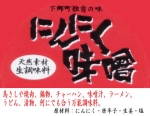
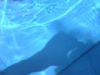



Comment Tree
└ bouichi 11/21
└ 耄碌爺 04/05
└ mozodon 03/29
└ bouichi 03/29
└ mozodon 03/27
└ ウクレレ 01/22
└ bouichi 03/26
└ おっぴろこ 03/26
└ クロス 10/02
└ クロス 09/29
└ クロス 09/18
└ ぼういち 09/17
└ クロス 09/17
└ and more...
└ bouichi 10/01
└ 24研 10/01
└ bolton rent car 12/10
└ クルル 02/22
└ とりあえず 09/30
└ peto4ok 06/09
└ SCO Customer Profile 09/17
└ ppionerka 06/07