莞士の保育参観
2005年02月17日 10:10:43



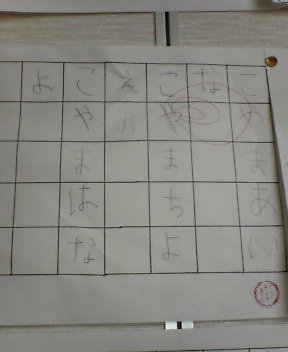
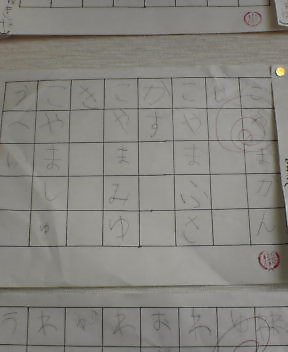
コメント
とか (2005年02月17日 21:05:56)
僕も行きたかった!
って保育所にいってないか。
来年こそ!!!
って保育所にいってないか。
来年こそ!!!
ぼういち (2005年02月17日 21:15:56)
私が行ったわけではなく、ママ携帯からの直接レポです。
とか (2005年02月18日 19:26:42)
突撃レポートですか!
僕もその方法取りたい。
早くお願いします。
僕もその方法取りたい。
早くお願いします。
